AquaEdit
Improved selecting of elements and nodes
Selecting elements that were very small, or very close to nodes, often presented a problem.
The selection model used in both AquaView and AquaEdit have been greatly improved, giving us more flexibility in how the selection is made, and allows the user to override the pixel distance from lines and nodes that cause the selection
Improved generation of irregular waves and visualization of the largest wave
Due to the way the largest wave was defined before the user would often not find the expected wave when using the generator to target Hmax. The wave definition is now well defined, giving a better result.
The redefinition also makes the generation much faster over previous generations.
The largest wave as defined by the generation is now highlighted when displaying the sea state, along with the crest and trough displayed.
When generating multiple irregular wave conditions using the “Generate irregular sea” on the “Environment” dialog there is a much higher chance of generating unique sets of waves.
This is especially usefull if you wish to run multiple conditions with identical conditions, but different wave specters.
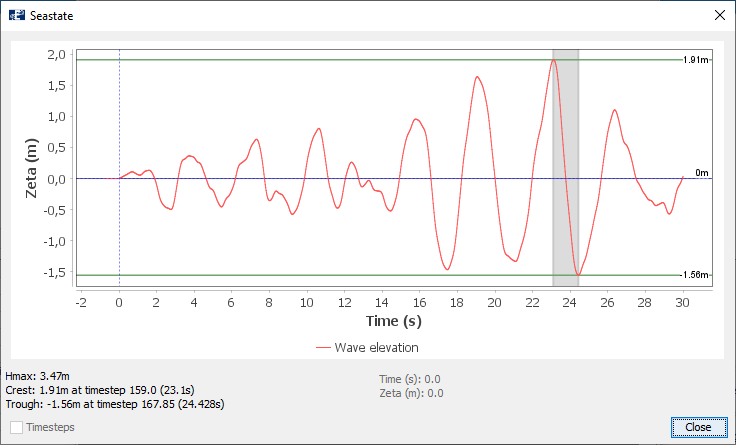
Note
“Largest wave” is defined as the lowest and highest point of a wave where a crossing of z=0 has happened.
Verified normals
AquaEdit now lets the user manually verify and fix any normals of membranes when using Membrane X components.
This improves the volume calculations and allows the volume to be correct for almost any shape, including doughnut shapes where the centre is not inside of the geometry.
Normals can be toggled on for both quad and triangle (missing before 2.18.1) elements.
Normals can be arranged by the user by right clicking and using the “Align membranes from center” and “Align membrane normals”. Please check our manual for information about these functions.
AquaView
Improved selecting elements
AquaView has also received the update to selecting and is much improved for edge cases that were hard to choose before.
Improved membrane volume calculation
Along with user verified normals on membranes in AquaEdit, AquaView has received better volume calculations as a result. The use of verified normals massivly improves a range of edgecases that caused abnormal results before.
Even without user verified normals (when using simple geometries, or normal membrane components) have also benefited from these updates, now being able to define inside and outside of a volume more coherently.
Improved quality of recordings
Using the record options in AquaView now lets user select PNG as the intermediary format when generating videos. This will require more temporary storage, but greatly improves the quality of the final video by introducing less noise to the image.
A new quality setting has also been added for the final video, however this generates very large files at not much higher quality over the current “High” preset.
Known issues
Changing heading of a system in directional environmental loads with irregular waves may not update the irregular wave headings The cancel button on Generating irregular waves may in some cases not work as intended
Full changelog
AquaSim
- Surface tarpaulin account for friction due to suction
- Possibility for extra drag to tangential twines
- Number of twines accounts for pretension
- Possibility to increase tangential drag twines
- Drag can be set higher than 0.013. Drag cannot be less than 0.013
- Adjustments to the drift calculation to Hydro beams (#1150)
- Improvements sloshing
- Account for inner height in sloshing calculation
- Adjustments of when conv criteria from last static to first dynamic step
- Adjustments number of threads in masktype 2 (diagonal)
- Applied possibility for static pressure difference in lice skirt
- Distance to surface exported for impermeable net
- Dynamic friction damping for bottom springs
- Updated wind formulation for type 1 wind to include dynamic wind
- Write out convergence norm also on 6 noded / hexagonal net elements
- Improvements to damping of 6 noded / hexagonal elements
- More membrane 6 data written to PFAT file
- Relating added mass write out to deformed surface
- Distance to water surface for all elements
- Improvements max-min data collection from impermeable net
- Improvements dynamic wind (#1553)
- Improvements wind to hexagonal nets
- Improvements pressure to impermeable net
- No extra weight above water for shell
- Added dynamic friction for bottom
AquaEdit
- Fixed bug in generation of irregular sea when targeting a Hmax (#1485)
- A Hmax larger than intended could be found in the wave, and not cause it to become invalid
- Size of hinges can now be adjusted separately (#1525)
- Added support for cartesian drift on pointloads. The previous drift is now called polar drift (#1480)
- When using auto-generated membranes elements which become “too triangular” are now rejected (#1533)
- The old behaviour can be re-enabled by using Settings -> Errors and Warnings -> Allow membrane generator to make broken elements
- Fixed ScriptWindow not opening
- TPE importer can now find library items in folders (See updated information on https://aquasim.no/faq/tpe_file_format.html)
- Right-clicking elements allows user to edit the component information (#1529)
- Winch now has units (#1512)
- Fixed Scale selection not showing up if only membrane x elements were selected (#1516)
- Suction coefficient now an option on surface tarpaulin (#1498)
- The diagonal flag on membrane 6 elements can now be set for multiple elements at the same time
- AquaCross
- The window no longer floats in front of all other windows (#1479)
- Tool windows can now dock, and be locked to the main window (#1315)
- Intersect elements now better detect intersections, and does not create duplicate elements (#1417)
- Tool windows now go back to their last used dock when toggled on through the menu
- Damping coefficient and tangential damping now default to 0.02 and 0.1
- NOTE: Old files must be manually updated to these values
- Added horizontal and vertical friction for bottom parameters (#1559)
- Property “Tangential added mass coefficient” added to Surface Tarpaulin (#1556)
- Added “Show” and “Hide” to the visibility menu of the component list (#1555)
AquaView
- AquaCross
- The axis of the applied forces aligned with the strong axis, rather than the implied axis, causing forces to be applied wrongly. This is fixed for all cross sections mirrored around an axis (#1329)
- The view can now be set to zoom to the model size when loading (#1245)
- Settings -> General -> Fit model view on load
AquaHarmony
- Improved saving and loading
PostProcessor:
- Post processor is a new tool available for easier interaction with ppreduce / ppfilter
- Available when right clicking on AVZ and AVS files
- See https://aquasim.no/products/postprocessor.html