Documentation center overview
Welcome to the documentation center. Here you can find a variety of tutorials and other information about the use of AquaSim and related programs.
The AquaSim basic tutorial series is currently available for download as a PDF:
The accompaning case files are available for download here:
Cantilever beam with force
Summary: A basic example showing forces on a single solid beam
Winch System
Summary:
Learning Objectives
Upon completion of this case study, you will be able to:
- Assemble a model with different component groups
- Specify properties of TRUSS and BEAM elements
- Establish winch as node decorator
- Add built-in shape to node
- Verify model input through static analysis
- Execute static analysis
- Execute multiple non-linear dynamic analyses
- Copy results from AquaView to Excel
Introduction
In this case study you will establish a system consisting of wire, beam, and winch. The wire is winching the beam from air through the water surface. You are going to assess the forces in the wire for two combinations of environmental loads (also referred to as load conditions). Before dynamic analysis is conducted, the weight of the system should be controlled through a static analysis.
Aquaculture cage and mooring
Summary:
Learning objectives
Upon completion of this case study, you will be able to:
- Duplicate model components
- Model mooring components
- Mirror model components
- Model and specify properties of buoys
- Load bathymetric bottom (terrain)
- Snap nodes to terrain
- Apply the component library
- Execute static analysis
- Execute multiple non-linear dynamic analyses
- Have knowledge about system files
- Assess maximum forces in mooring components from analyses
Introduction
In this case study, you are to complete a model of an aquaculture facility and conduct a mooring analysis. You will first be introduced to the main components of the facility, then complete the model by adding mooring components and terrain. Through the snap function, the bottom chain is to be lowered to the bottom providing realistic representation of interaction between mooring components and the seabed.
Simplified aquaculture cage and mooring
Summary:
Learning objectives
Upon completion of this case study, you will be able to:
- Apply additional modeling intents, as draw circle, extrude elements
- Establish routines for transferring experience and information from one analysis case to the next
- Understand, and evaluate strategies, for choosing degree of model details
Introduction
You are to model the same aquaculture facility as in CaseStudy03 in a simplified manner. Through static analysis selected key parameters, as mooring rope tension and buoyancy of the floating collar, should be checked. These parameters are to be compared to corresponding figures from the previous case study, in order to ensure these correspond.
Roller
Summary:
Prerequisites
The tutorial presents a simple case study with the purpose of demonstrating functionality in AquaSim.
It is assumed that the user is familiar with the basic principles of modelling and specifying material parameters in AquaEdit, as well as conducting analyses. If you are looking for an introduction to AquaSim we advise you to start with the Basic program tutorials.
Learning objectives
Upon completion of this case study, you will be able to:
Bottom contact: rope
Summary:
Learning objectives
Upon completion of this case study, you will be able to:
- Model a bottom weight placed on the seabed attached to a mooring rope
- The fundamentals of Bottom parameters in the Export menu
- Basics of spring type (Offloaded, Buoy)
- Evaluate the displacement of bottom weight in AquaView
Prerequisites
The tutorial presents a simple case study with the purpose of demonstrating functionality in AquaSim.
It is assumed that the user is familiar with the basic principles of modelling and specifying material parameters in AquaEdit, as well as conducting analyses. If you are looking for an introduction to AquaSim we advise you to start with the Basic program tutorials
Spring displaced
Summary:
Learning objectives
Upon completion of this case study, you will be able to:
- Understand the fundamentals of the spring type Displaced
- Define appropriate input parameters for the Displaced spring
- Run static and dynamic analysis with Displaced spring
Prerequisites
The tutorial presents a simple case study with the purpose of demonstrating functionality in AquaSim.
It is assumed that the user is familiar with the basic principles of modelling and specifying material parameters in AquaEdit, as well as conducting analyses. If you are looking for an introduction to AquaSim we advise you to start with the Basic program tutorials.
Component contact: Falling box
Summary:
Learning objectives
Upon completion of this case study, you will be able to:
- Model a system with a falling object on a net
- Establish a Component contact-table between two components
- Evaluate the forces that arise due to contact in AquaView
Prerequisites
The tutorial presents a simple case study with the purpose of demonstrating functionality in AquaSim.
It is assumed that the user is familiar with the basic principles of modelling and specifying material parameters in AquaEdit, as well as conducting analyses. If you are looking for an introduction to AquaSim we advise you to start with the Basic program tutorials.
RAO and Drift coefficients
Summary:
Learning objectives
Upon completion of this case study, you will be able to:
- Understand fundamentals of Response Amplitude Operators (RAO) in AquaSim
- Understand fundamentals of Drift coefficients in AquaSim
- Specify relevant parameters
- Run analysis with the utilization of RAO and Drift coefficients
Prerequisites
The tutorial presents a simple case study with the purpose of demonstrating functionality in AquaSim.
It is assumed that the user is familiar with the basic principles of modelling and specifying material parameters in AquaEdit, as well as conducting analyses. If you are looking for an introduction to AquaSim we advise you to start with the Basic program tutorials.
Bottom contact: Feces
Summary:
Learning objectives
Upon completion of this case study, you will be able to:
- Model an element that represents fish feces falling to the seabed
- Understand the possibility to import terrain and apply bottom contact
- Know parameters in bottom contact and dynamic friction
Prerequisites
The tutorial presents a simple case study with the purpose of demonstrating functionality in AquaSim.
It is assumed that the user is familiar with the basic principles of modelling and specifying material parameters in AquaEdit, as well as conducting analyses. If you are looking for an introduction to AquaSim we advise you to start with the Basic program tutorials.
Wind
Summary:
Learning objectives
Upon completion of this case study, you will be able to:
- Understand the opportunities that are for wind loads in AquaSim
- Specify wind load parameters
- Run analysis that includes loads from wind
Prerequisites
The tutorial presents a simple case study with the purpose of demonstrating functionality in AquaSim.
It is assumed that the user is familiar with the basic principles of modelling and specifying material parameters in AquaEdit, as well as conducting analyses. If you are looking for an introduction to AquaSim we advise you to start with the Basic program tutorials.
Moving Bracket Floating Collar
Summary:
Learning objectives
Upon completion of this case study, you will be presented to:
- How a bracket in an aquacultural floating collar can be modelled in AquaSim
- How to account for motion of the bracket along floater pipes
Prerequesites
The tutorial presents a simple case study with the purpose of demonstrating functionality in AquaSim.
It is assumed that the user is familiar with the basic principles of modelling and specifying material parameters in AquaEdit, as well as conducting analyses. If you are looking for an introduction to AquaSim we advise you to start with the Basic program tutorials.

Roller Sliding Weight
Summary:
Learning objectives
The aim of this case study is to demonstrate:
- How to model a Roller that is vertically oriented
- Problem-solving of convergence difficulties
- Stepping factor and Decrease stepping
For basic understanding of Roller and parameters, reference is also made to the tutorial Roller found on our webpage.
Prerequisites
This tutorial presents a simple case study with the purpose of demonstrating functionality in AquaSim.
It is assumed that the user is familiar with the basic principles of modelling and specifying material parameters in AquaEdit, as well as conducting analyses. If you are looking for an introduction to AquaSim we advise you to start with the Basic program tutorials.
Hexagonal Masks
Summary:
Learning objectives
In this case study you are presented to:
- The fundamentals of hexagonal shaped masks
- How to generate hexagonal masks in a model
- The input parameters
- Available result options in the post processing tool AquaView
Prerequesites
The tutorial presents a simple case study with the purpose of demonstrating functionality in AquaSim.
It is assumed that the user is familiar with the basic principles of modelling and specifying material parameters in AquaEdit, as well as conducting analyses. If you are looking for an introduction to AquaSim we advise you to start with the Basic program tutorials.
Eigenperiods
Summary:
Prerequesites
This tutorial presents some simple case studies with the purpose of demonstrating functionality in AquaSim.
It is assumed that the user is familiar with the basic principles of modelling and specifying material parameters in AquaEdit, as well as conducting analyses. If you are looking for an introduction to AquaSim we advise you to start with the Basic program tutorials
Introduction
This tutorial presents the variety of possibilities to investigate resonant motions caused by eigen periods in AquaSim. You will be introduced to how these periods can be calculated explicitly, and how they can be investigated in broader sense. Eigen periods are also commonly referred to as natural periods, or eigen frequencies. In this tutorial, we apply the term ‘eigen period’.
Buckling
Summary:
Prerequisites
The tutorial presents a simple case study with the purpose of demonstrating functionality in AquaSim.
It is assumed that the user is familiar with the basic principles of modelling and specifying material parameters in AquaEdit, as well as conducting analyses. If you are looking for an introduction to AquaSim we advise you to start with the Basic program tutorials.
Introduction
This tutorial presents how buckling can be investigated in AquaSim.
Lice Skirt
Summary:
Prerequisites
The tutorial presents a simple case study with the purpose of demonstrating functionality in AquaSim.
It is assumed that the user is familiar with the basic principles of modelling and specifying material parameters in AquaEdit, as well as conducting analyses. If you are looking for an introduction to AquaSim we advise you to start with the Basic program tutorials.
Learning objectives
In this tutorial, you will be introduced to:
Nonlinear Membrane
Summary:
Prerequisites
The tutorial presents a simple case study with the purpose of demonstrating functionality in AquaSim.
It is assumed that the user is familiar with the basic principles of modelling and specifying material parameters in AquaEdit, as well as conducting analyses. If you are looking for an introduction to AquaSim we advise you to start with the Basic program tutorials.
Introduction
This tutorial presents the possibility to introduce nonlinear relation between force and strain in membranes in AquaSim.
Wind turbines
Summary:
Prerequisites
The tutorial presents a simple case study with the purpose of demonstrating functionality in AquaSim.
It is assumed that the user is familiar with the basic principles of modelling and specifying material parameters in AquaEdit, as well as conducting analyses. If you are looking for an introduction to AquaSim we advise you to start with the Basic program tutorials.
Learning objectives
Upon completion of this tutorial, you will have knowledge in:
Bathymetry and terrain data
Summary: How to import bathymetry from various sources and use them to augment the analysis
Tension relief and shock absorbers
Summary: Learn how to model tension relief devices and shock absorbers using non-linear behaviour and bar dampners
Tarpaulin closed compartment
Summary: Learn how to establish and analyse static equilibrium of a hemispherical shaped tarpaulin attached to a floater
Wave loads on lice skirt
Summary: This tutorial describes how wave loads on impermeable net, such as lice skirts, are defined and analysed in AquaSim
AquaHarmony
Summary:
Learning Objectives
In this tutorial you will be introduced to:
- The fundamentals of AquaHarmony
- Input parameters to current data filtering
- View results and diagrams
Prerequisites
The tutorial presents a simple case study with the purpose of demonstrating functionality in AquaSim.
It is assumed that the user is familiar with the basic principles of modelling and specifying material parameters in AquaEdit, as well as conducting analyses. If you are looking for an introduction to AquaSim we advise you to start with the Basic program tutorials.
PostProc
Summary:
Prerequisites
The tutorial presents a simple case study with the purpose of demonstrating functionality in AquaSim.
It is assumed that the user is familiar with the basic principles of modelling and specifying material parameters in AquaEdit, as well as conducting analyses. If you are looking for an introduction to AquaSim we advise you to start with the Basic program tutorials.
Learning objectives
In this case study, you will be introduced to the post processing tool PostProcReduce. The basic principles and how to use it. Upon completion you will be able to:
FAQs
Summary: Frequently Asked Questions and trouble shooting
Papers and Validation
Summary: Collection of papers and validation
Downloads
Summary:
Videos
Summary:
Compnent Contact: Falling Box
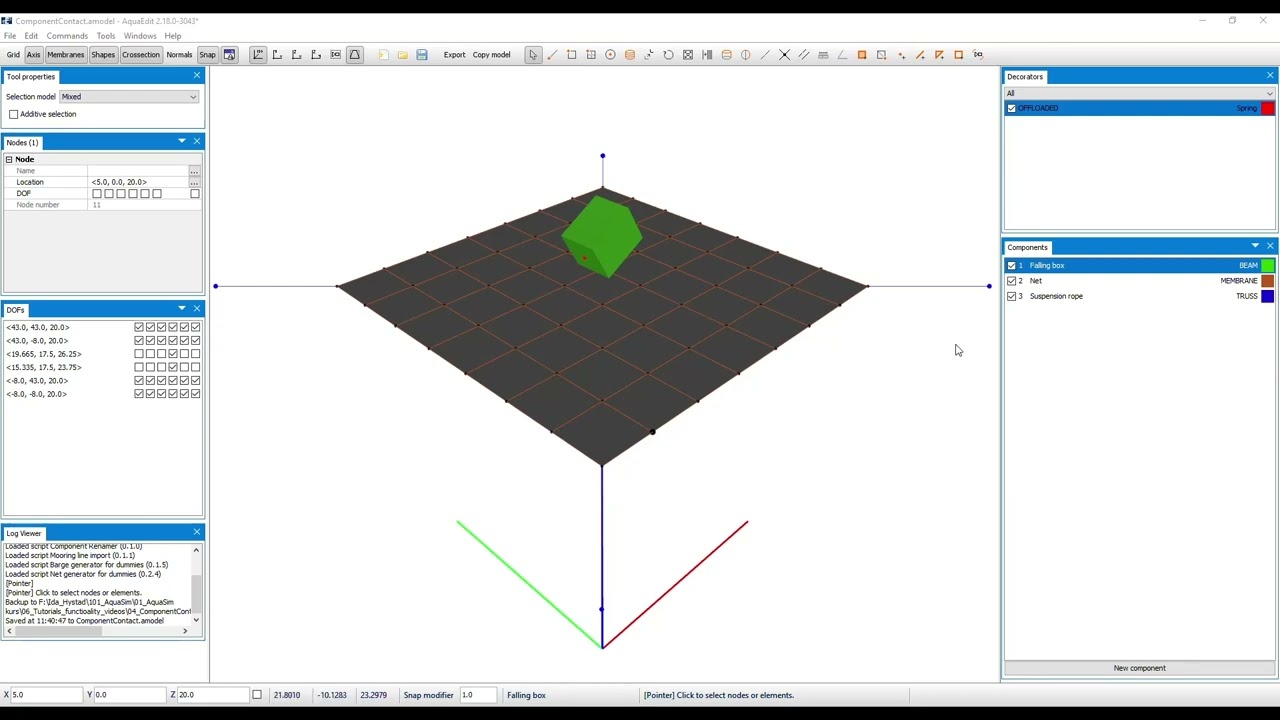
Bottom Contact: Rope

Spring Displaced

Bottom Contact: Feces
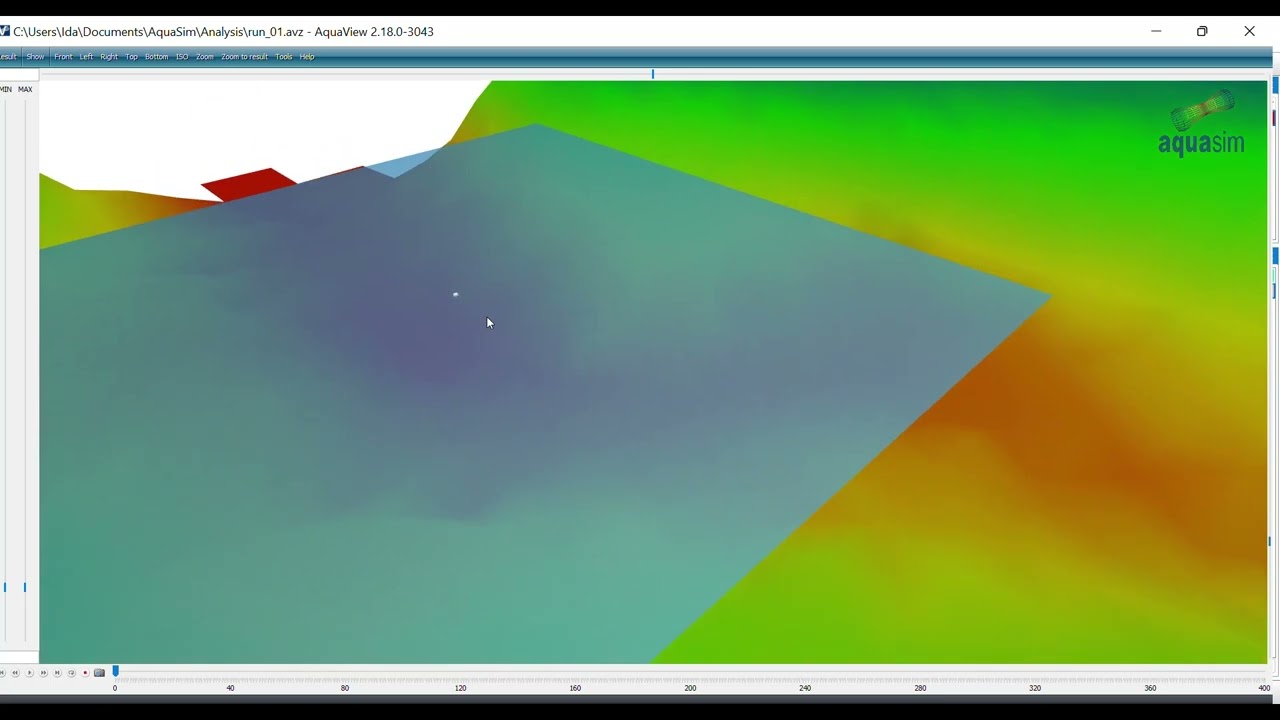
RAO and Drift Coefficients

Wind
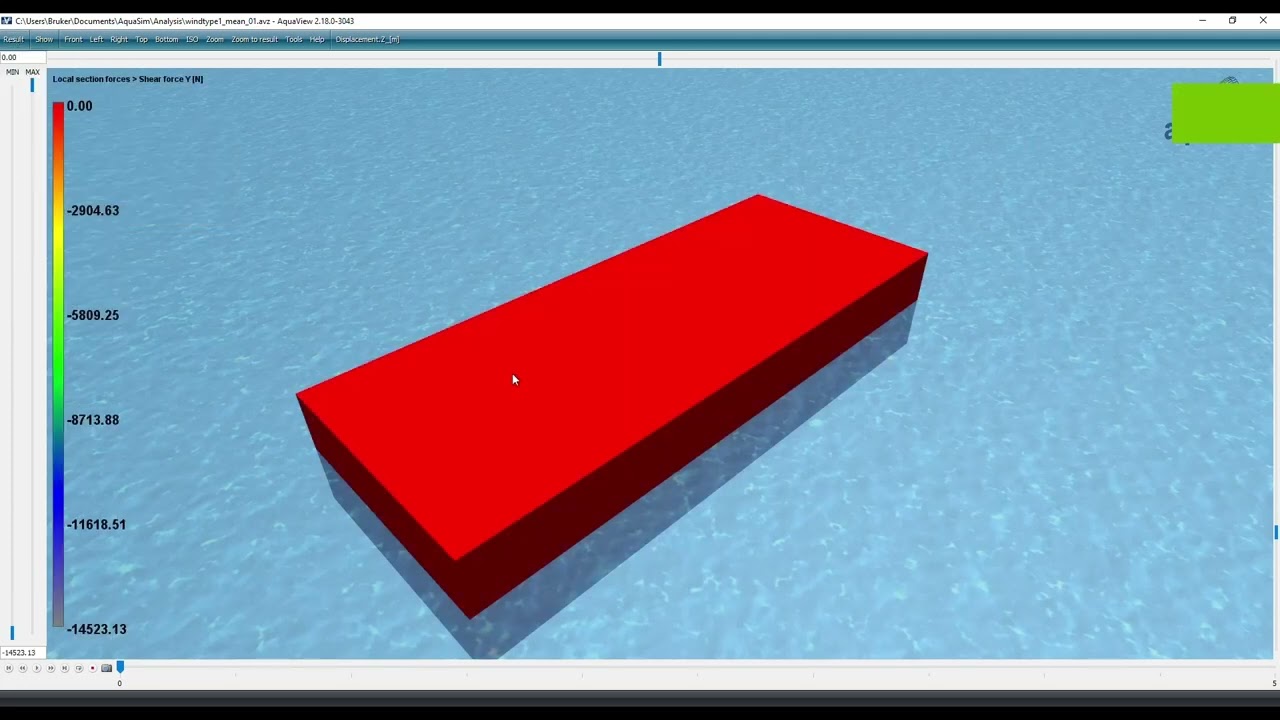
AquaHarmony

Moving Bracket Floating Collar
