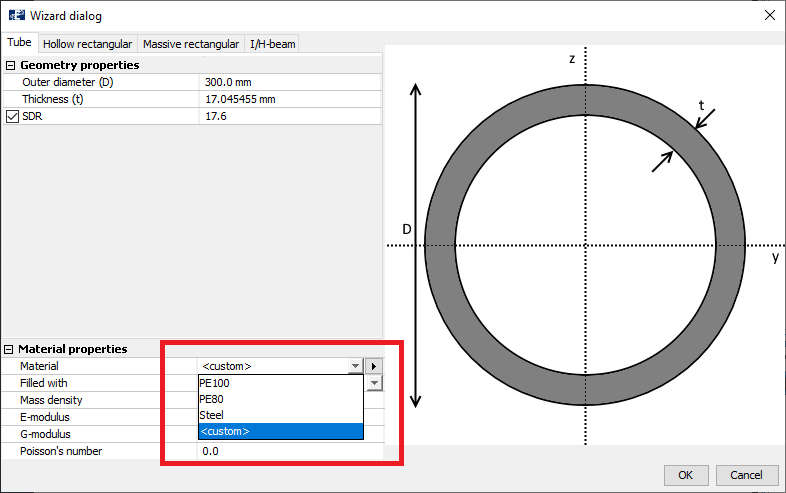Missing default materials in AquaEdit
Last reviewed version: 2.17.1Indication
Default materials are missing in Beam data wizards.
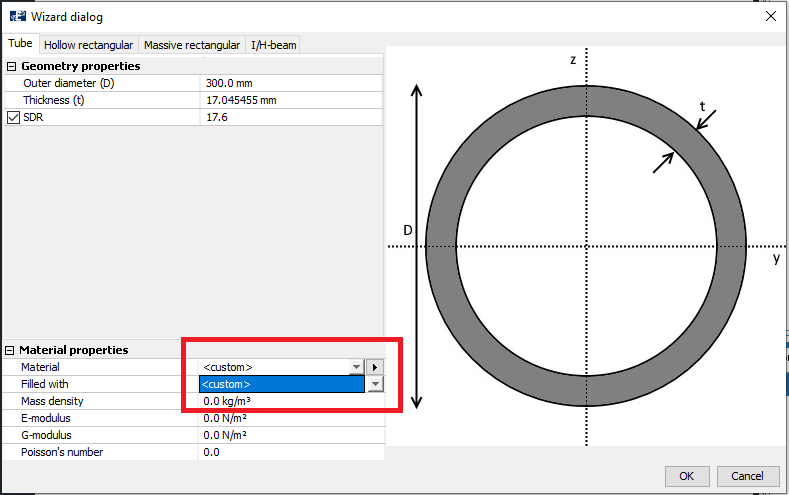
Step 1
Verify that your library folder points to a valid location. Use the File menu and select Settings.
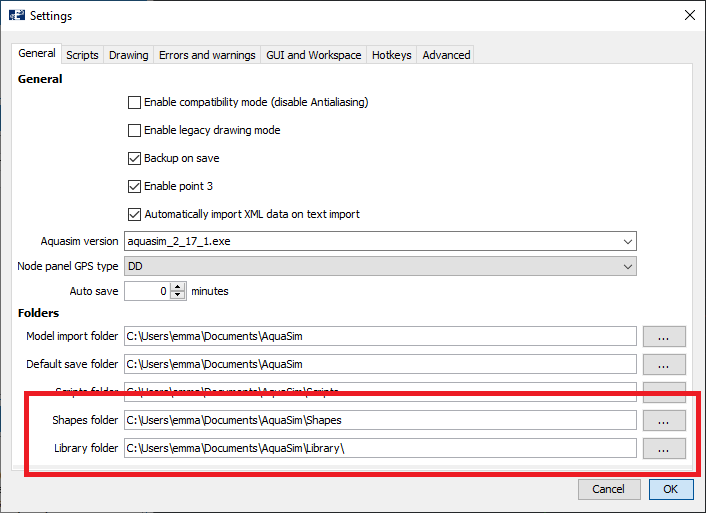
Navigate to the directory listed in your install (in the example image “C:\Users\emma\Documents\AquaSim\Library") and verify that it exists. This library may point to other location and may be changed by the user.
Make sure the library folder includes beam, decorators, materials, membrane, and truss folder. These are used to store the library entries for the various components.
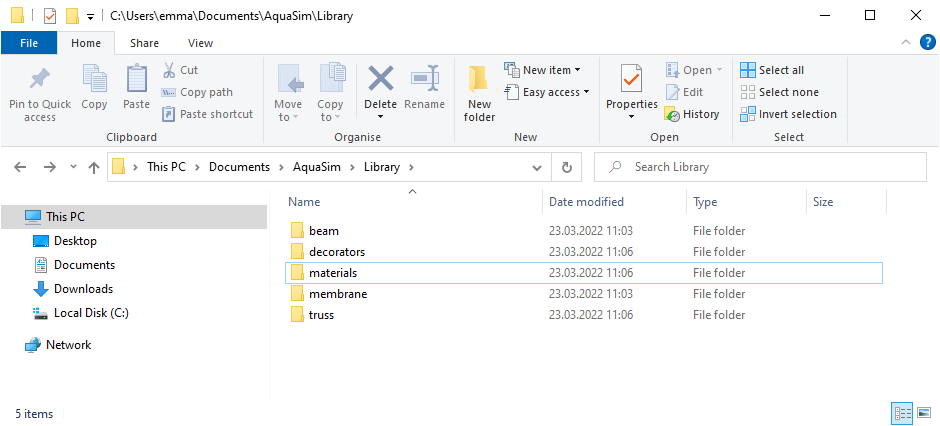
The materials directory should contain PE80.xml, PE100.xml, and Steel.xml by default.
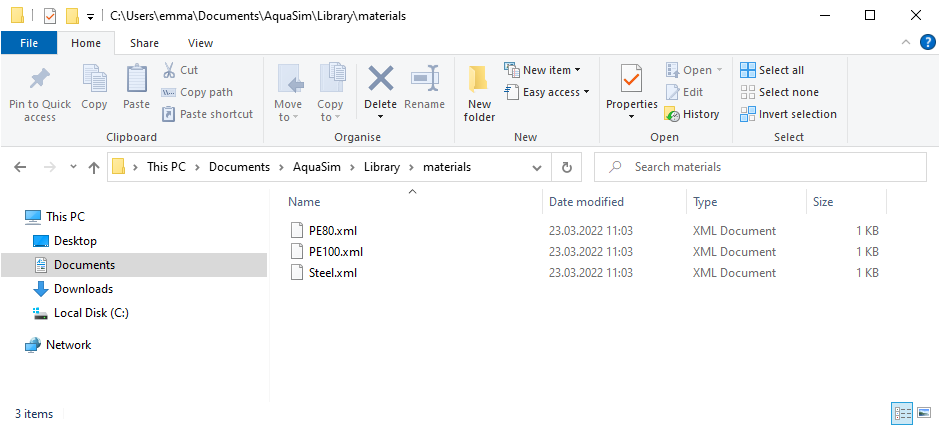
Step 2
After verifying that these files are missing, please find the file called “default_files.zip” in your installation folder.
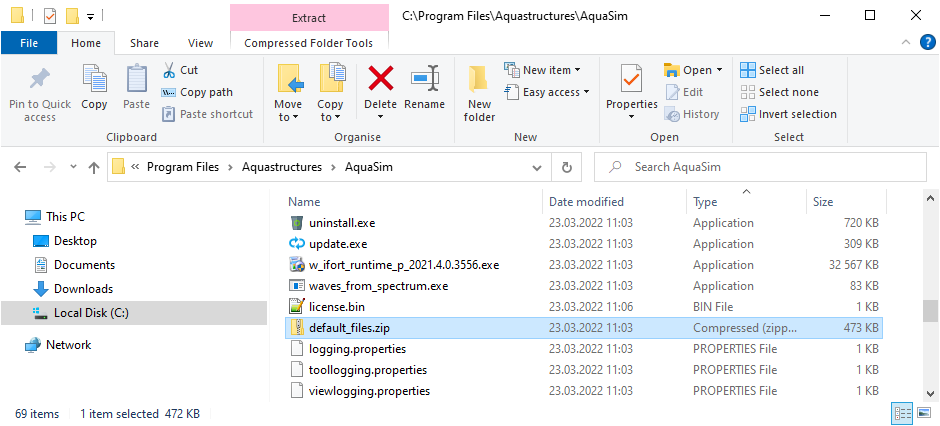
This file can be opened by double clicking on it to show the contents of the file.
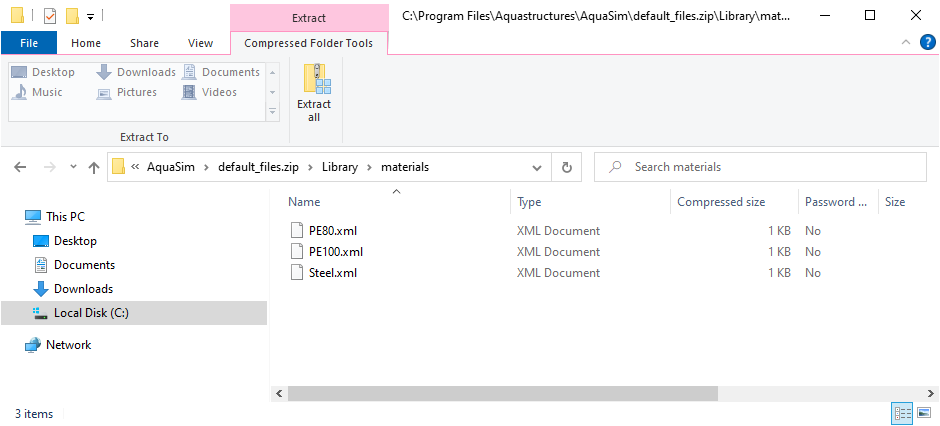
Enter Library then Materials inside of the zip file. There you should find the missing PE80, PE100, and Steel library files. Copy these to the folder identified in step 1.
Restart AquaEdit. The default materials should now be visible.