Missing redistributables
Last reviewed version: 2.17Indication
AquaSim failes to run from AquaEdit with the message “AquaSim failed to start due to missing libraries” and reports error code -1073741515, or
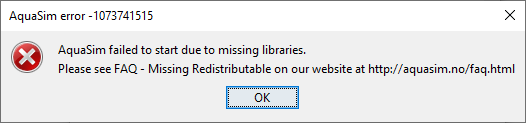
AquaSim failes to run from batch / or command line with the error: “The code execution cannot proceed because libiomp5md.dll was not ground. Reinstalling the program may fix this problem.”
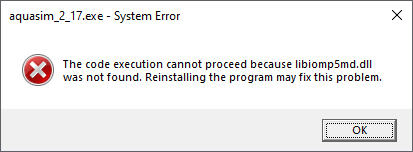
Solution 1
Reinstalling the program package and ensuring that the installer is ran with administrative rights, this could be an issues on Windows installs that are heavily locked down. Please ask your IT Department for assistance if this is the case.
Solution 2
Manually uninstalling the old runtime redistributable and installing the new runtime redistributable.
Step 1
Open “Uninstall or change a program” in Windows and find any old Intel Fortran Redistributable and uninstall.
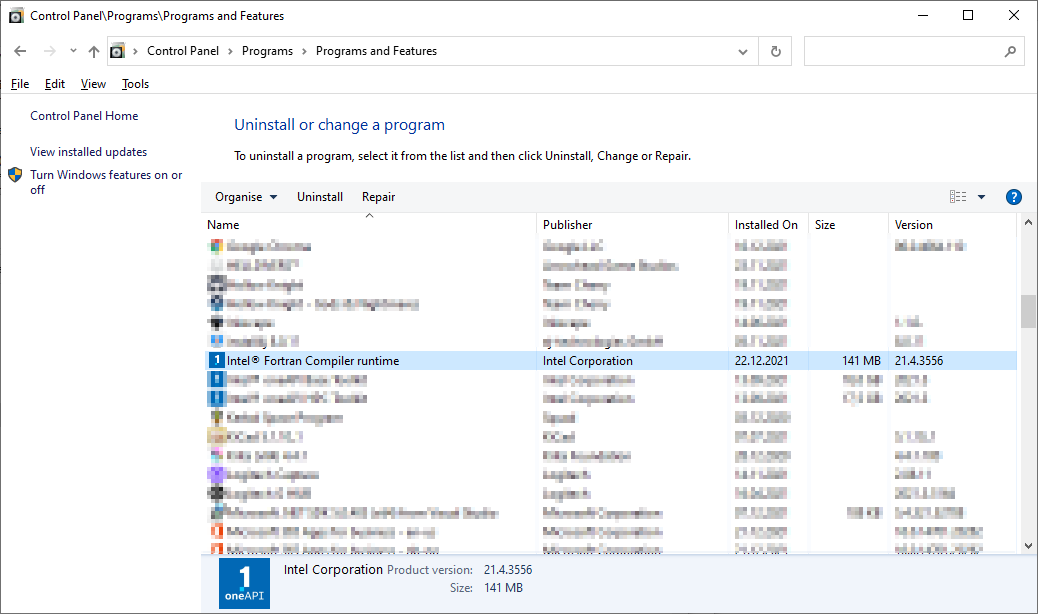
There may be no redistributable installed, or there may be multiple installed. In most cases, running the latest redistributable is recommended, uninstalling all previous versions will ensure that the correct version is being used.
Step 2
Install the most current Intel Fortran Redistributable that was bundled with the program. This file can be found in program files\aquastructures\aquasim.

The version name of the file might change, but generally it will be called w_ifort_runtime and be labeled as an Application. Run this file with administrative privileges and follow the steps to finish it.
Reboot the computer after the install and attempt to run AquaSim again.