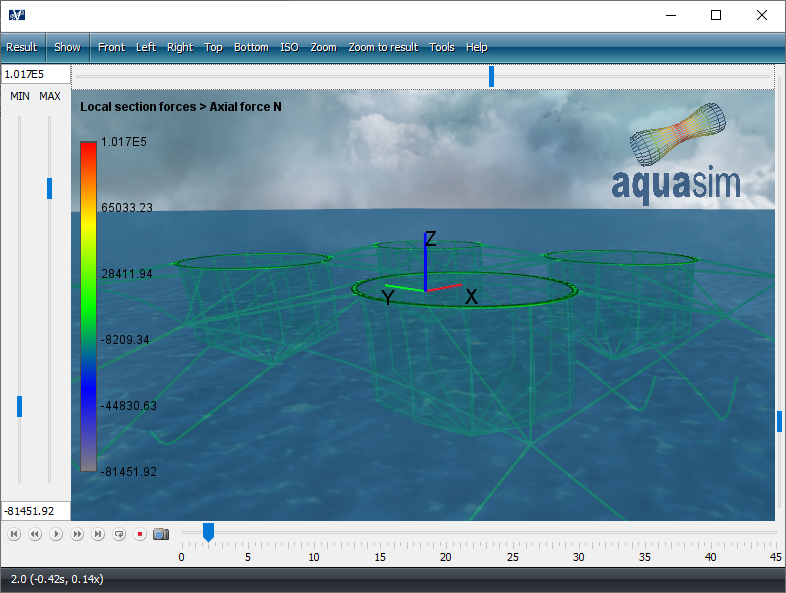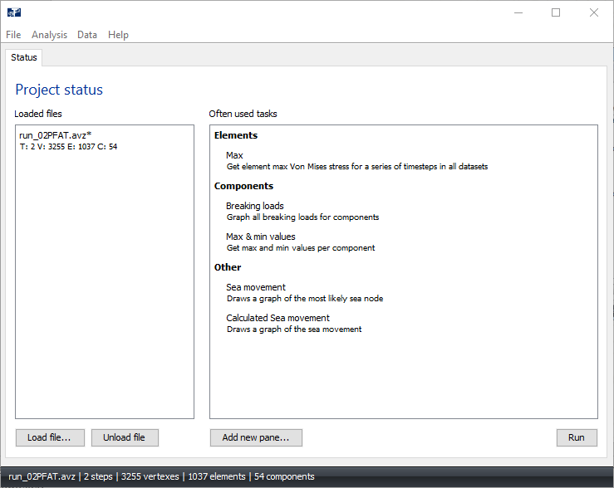The AquaSim package
AquaSim consist of three modules:
- Preprocessing with use of AquEdit and AquaCross
- The calculation engine, also known as solver
- Postprocessing with use of AquaView and AquaTool
AquaEdit and AquaCross
AquaEdit is applied for preprocessing and preparation of analysis. The numerical model is established through a graphical interface. The components that constitute the model is given properties in terms of geometric cross-section, stiffness, weight, and material properties. AquaCross is an add-on in AquaEdit for drawing of complex cross-sections. Discretization of your model is done in the preprocessing phase, where the model is divided into a discrete number of elements. The user interface is set up as most computer aided programs – with symbols and options. In AquaEdit, the analysis parameters are defined in terms of environmental loads, time series, result- and export selections.
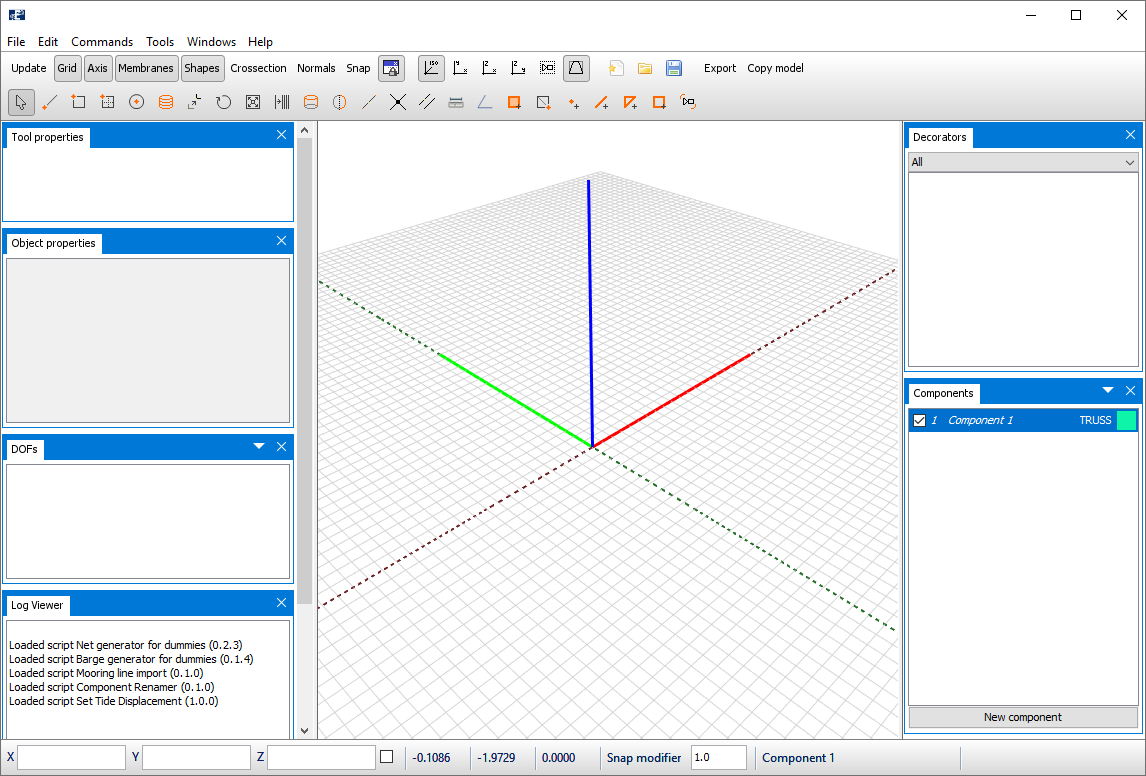
AquaSim utilize four main component types to resemble structures, these are:
- TRUSS component: applied for wire, rope, chain and similar structures with circular cross sections. Capable of withstanding tensile and compressive loads.
- BEAM component: applied for structures with more complex cross sections, such as I-beams, floating collars, barges and so on. Capable of withstanding axial-, torsional-, and bending loads.
- MEMBRANE component: applied for rendering of net pens, tarpaulins, shell structures and so on.
- NODE2NODE component: applied for contact forces and similar. This is a component with a spring in each end of the discrete element.
Calculations
The numerical model is exported to the calculation engine which solves the partial differential equations based on the input from AquaEdit.
AquaView and AquaTool
The AquaSim package provide two regular postprocessing tools: AquaView and AquaTool. Good visualization of the results is important for the understanding and safety of the analyses. AquaView provides a 3D presentation of your numerical model along with resulting deformations, forces, and stresses. AquaTool give access to the same results as in AquaView, only the presentation is different. AquaTool provides results in terms of tables and graphs, useful when handling large datasets