Principles of hexagonal masks
Last reviewed version: 2.18.0Hexagonal masks are available through the tool Generate Hex found in the Tools menu in AquaEdit. Each modelled hexagon will represent smaller hexes, according to the input thread diameter and size of the individual masks. This principle is illustrated in the figure below.
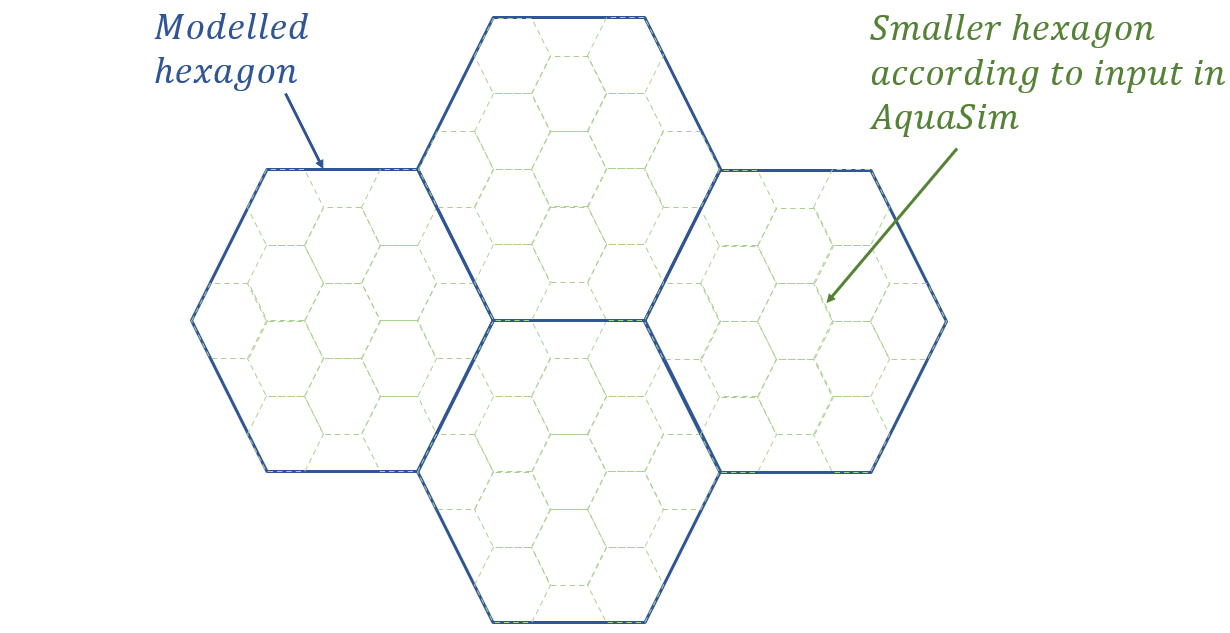
The mesh that hexagonal masks constitute can be compared with traditional hexagonal nets or fences where the wires are regularly twisted together. In AquaSim, the hexagon mask is built up by diagonals and knots as illustrated in the figure below.
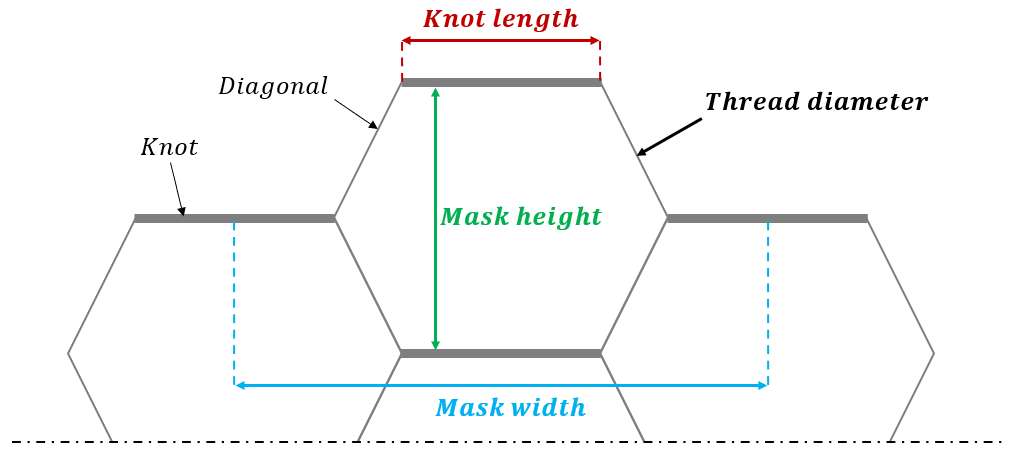
The input to AquaSim is:
- Knot length [mm]
- Mask height [mm]
- Mask width [mm]
- Thread diameter [mm]
The Thread diameter corresponds to the diameter of the Diagonal, and the relation between the diameter of the Knot and Diameter is:
$${d_{knot} = \sqrt2 \cdot d_{Diagonal}}$$
More information about the theoretical formulation of hexagonal masks can be found in this report TR-FOU-100004-1
Modeling principles
To model hexagonal masks one need to first create an outline, or framework, then the masks are generated within this outline.
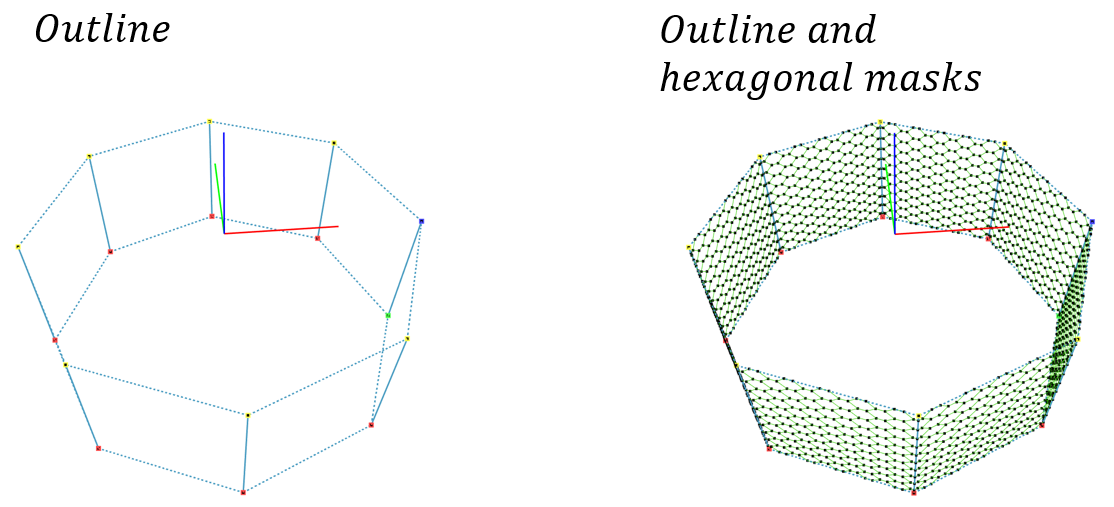
The outline must be created by applying MEMBRANE X. When the masks are created the outline can be deleted from the model, as it has no practical contribution anymore.
Note that AquaSim calculates forces based on the assumption of similarity between the mask sizes and the modelled elements in the 3D window (Norwegian: formlikhet). AquaSim tolerates some deviances, but only to a limited extent. Therefore, it is of importance to ensure that size of the modelled elements fairly adds up with the smaller hexes. Help tool to ensure this is provided through the Fit- or Scale options in the Generate Hex tool.