Analysis
Last reviewed version: 2.18.0Select Export and go to the Normal-tab. Let us consider the parameters found in Time series: the number of time steps needed depends on the time it takes for the feces to reach the bottom. We run the analysis with 5 initial steps (Preincrement) and a total of 4000/200=20 wave cylces, having a wave period of 9 seconds (see T[s] in the load condition line) this will result in an analysis of 180 seconds.
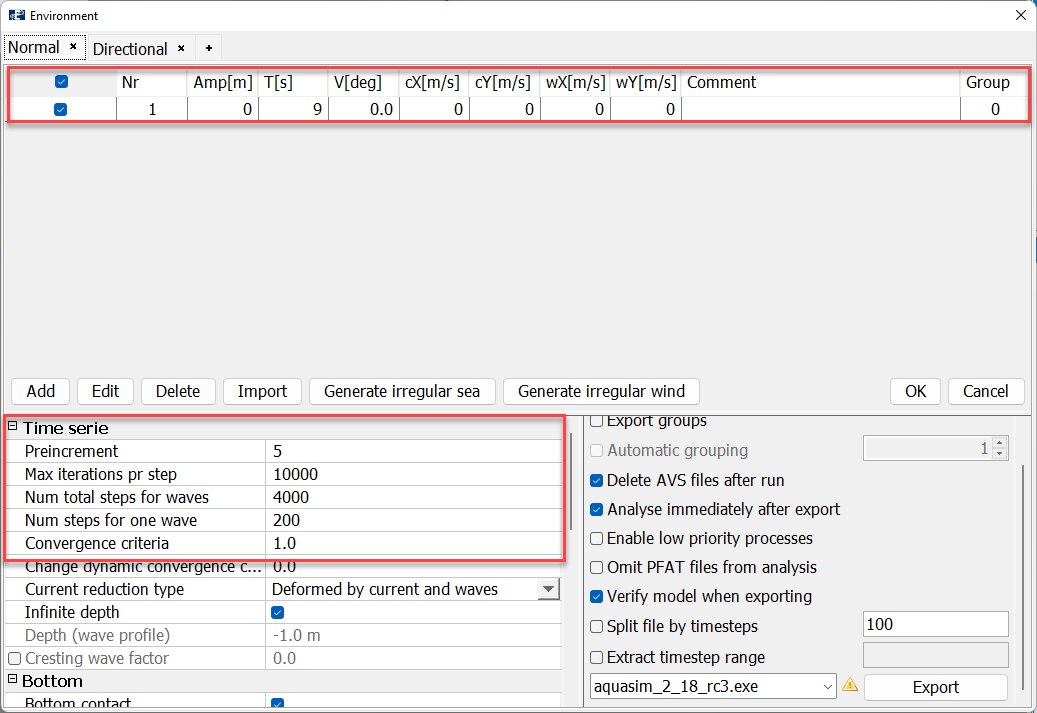
The properties of the bottom should now be decided, go down to the Bottom section:
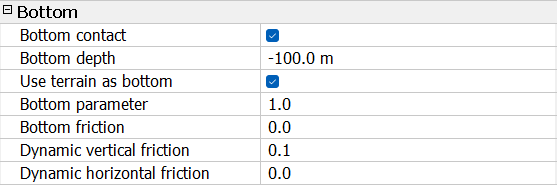
To tell AquaSim that a bottom should be applied one should activate the checkbox for Bottom contact. To apply the imported terrain as the bottom, activate the Use terrain as bottom. This will leave the Bottom depth as a dummy, meaning that whatever value is inserted here, this is not accounted for in the analysis.
The Dynamic vertical friction and Dynamic horizontal friction are factors that are proportional to the velocity of the node when it comes in contact with the seabed. In this case, they will influence how much the feces will bounce and slide along the seabed. We set Dynamic vertical friction equal to 0.1, and Dynamic horizontal friction equal to 0.
We are ready to start the analysis. Select Export and save the analysis as suitable place on your computer, Start the analysis. The analysis should take a couple of minutes to finish.