AquaView
Last reviewed version: 2.18.0When the analysis is finished, you can Open the result file from the Analyse window.
Note: if you run the analysis in batch-mode, the result file can be found in the folder you saved the analysis. Double click on [name of analysis].avz to load it in AquaView.
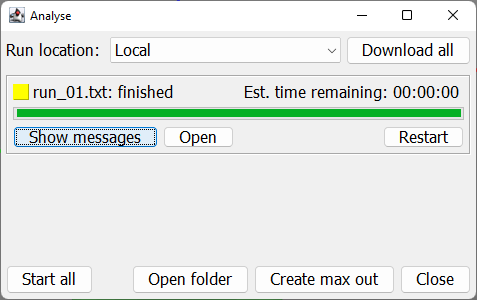
Some steps may not have converged, but that is ok. If the warning appears, just accept it.
The 3D window may be clear without any elements or terrain. To view the shape of the feces, select Show > Shapes > Offloaded spring.
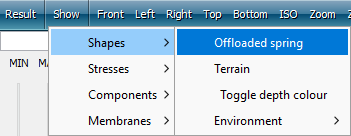
To turn on the view of the terrain select Show > Shapes > Terrain. The terrain may also be coloured be the depth, to view this toggle on Toggle depth colour.
The displacement in horizontal- (Displacment X [m]) and vertical direction (Displacement Z [m]) is plotted, this is seen in the two succeeding figures.
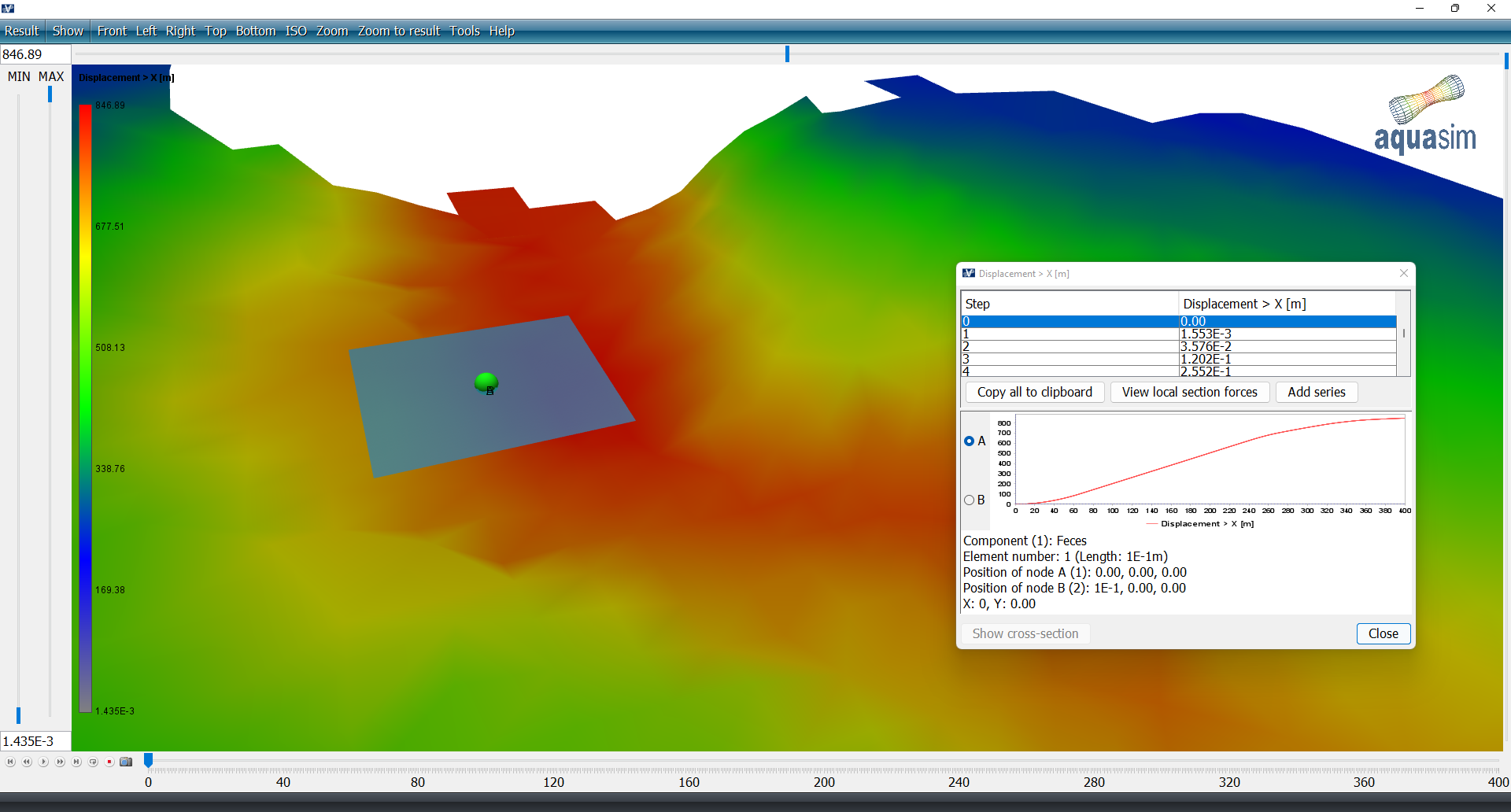
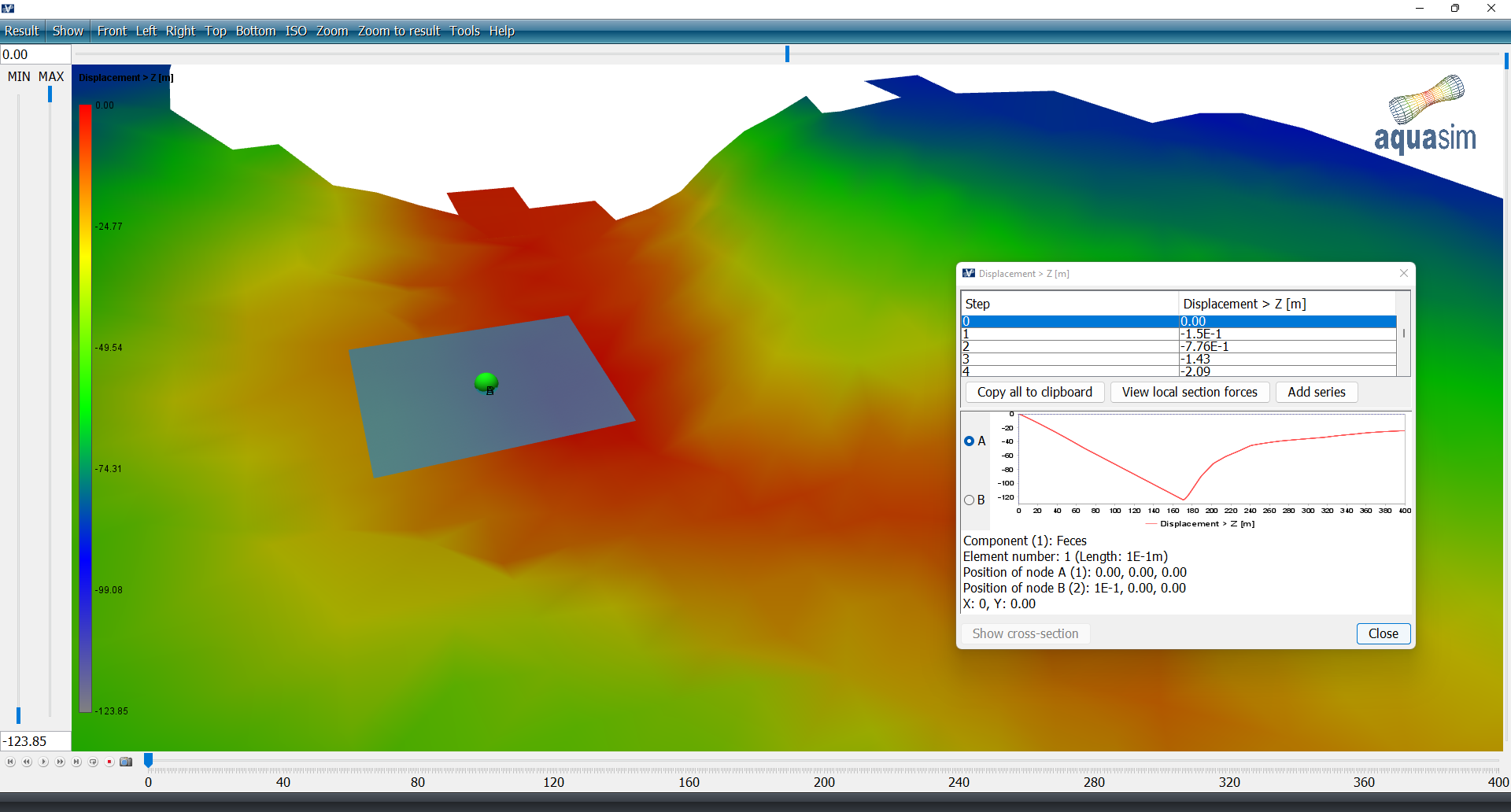
The size of the Offloaded spring-shape can be adjusted by using the rightmost bar in the AquaView window.
The horizontal displacement of the feces wills tart to decrease when it hits the bottom. This is seen where the curve starts to flatten out. The feces hit the bottom when the curve of the vertical displacement gets a sharp break, then it will slide along the bottom and follow the terrain curvature.