Calculations static analysis
Last reviewed version: 2.18.0In this case study, static considerations are made. To set up analysis parameters select Export from the Toolbar menu. Select the Normal tab in the Environment window and leave the parameters for the load condition with default values. Since we are conducting static analysis, the parameters Num total steps for waves and Num steps per wave can be set to 0. To ensure that the roller will find static equilibrium Preincrement can be increased to 20 steps.
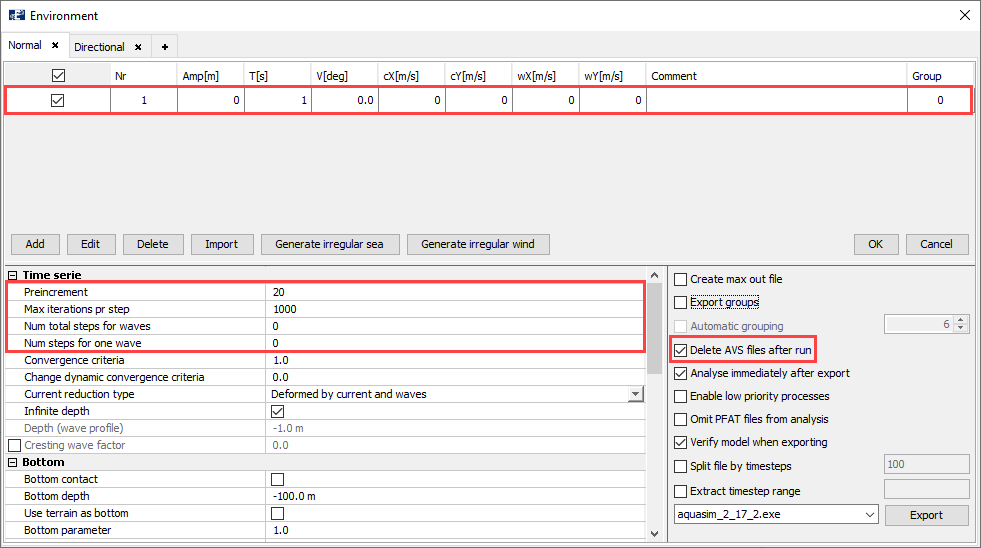
To reduce the amount of data generated check on the Delete AVS files after run. The compressed version .avz will still be generated. Select Export and save the analysis a suitable place on your computer. Start the analysis.
How many steps the analysis needs to achieve convergence in the roller may depend on the version of your solver. If no steps are converged, you may increase the number in Preincrement. In our case, the analysis converged after 16 steps. Meaning that AquaSim managed to fulfil the roller criteria given for the roller after 16 steps.