Postprocessing
Last reviewed version: 2.18.0Open the result .avz-file in AquaView by clicking Open from the Analyse-window. Select Result > Local section forces > Axial force [N]. For more visual appearance the shapes for roller and Pointload may be activated in Show > Shapes.
Start the playback and observe the roller move along the rope.
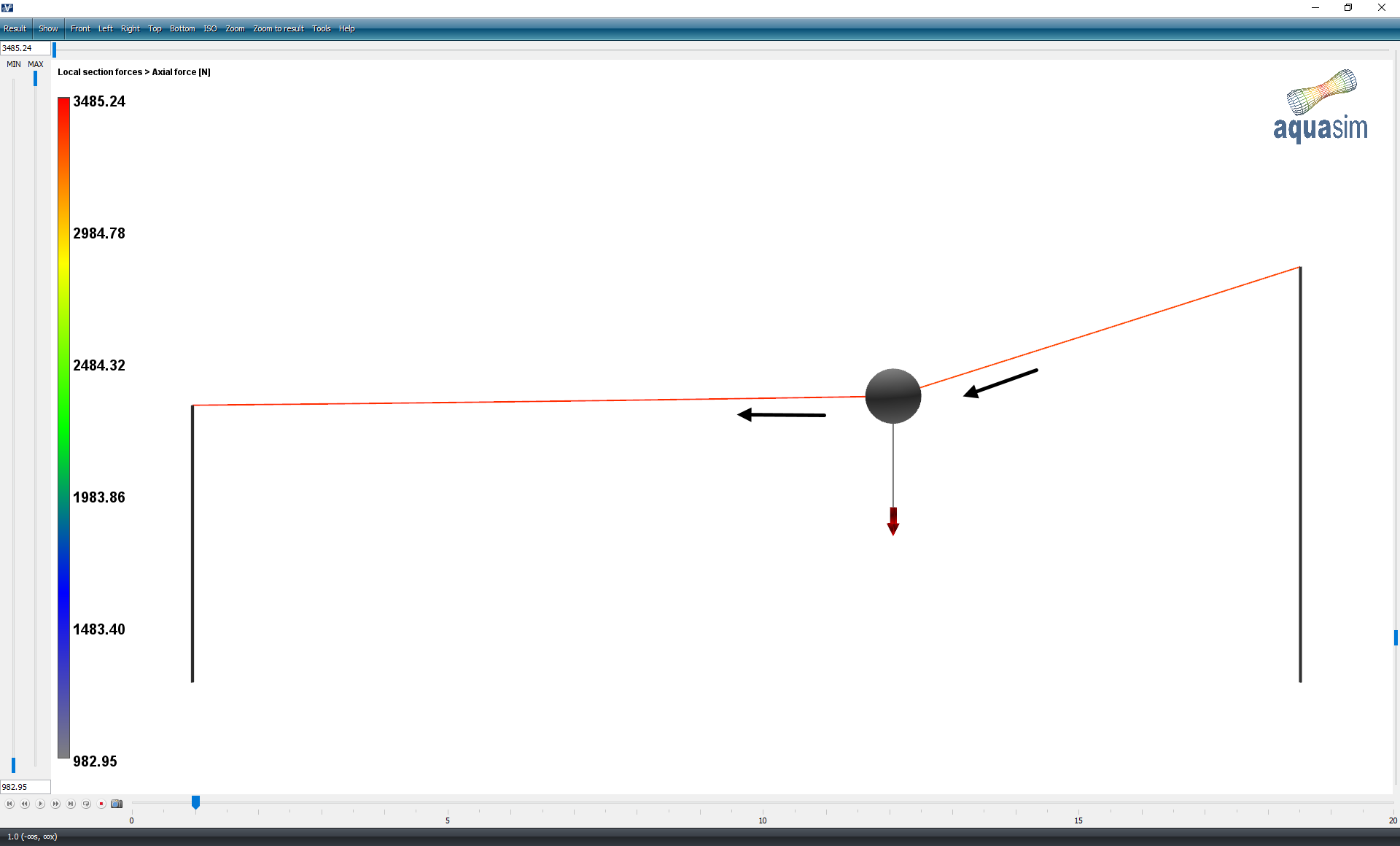
The roller criteria for Tolerance, Delta force and Minimum length element A can be verified by checking the Axial force and length of the elements. This is shown in the figures below for the last step in the analysis.
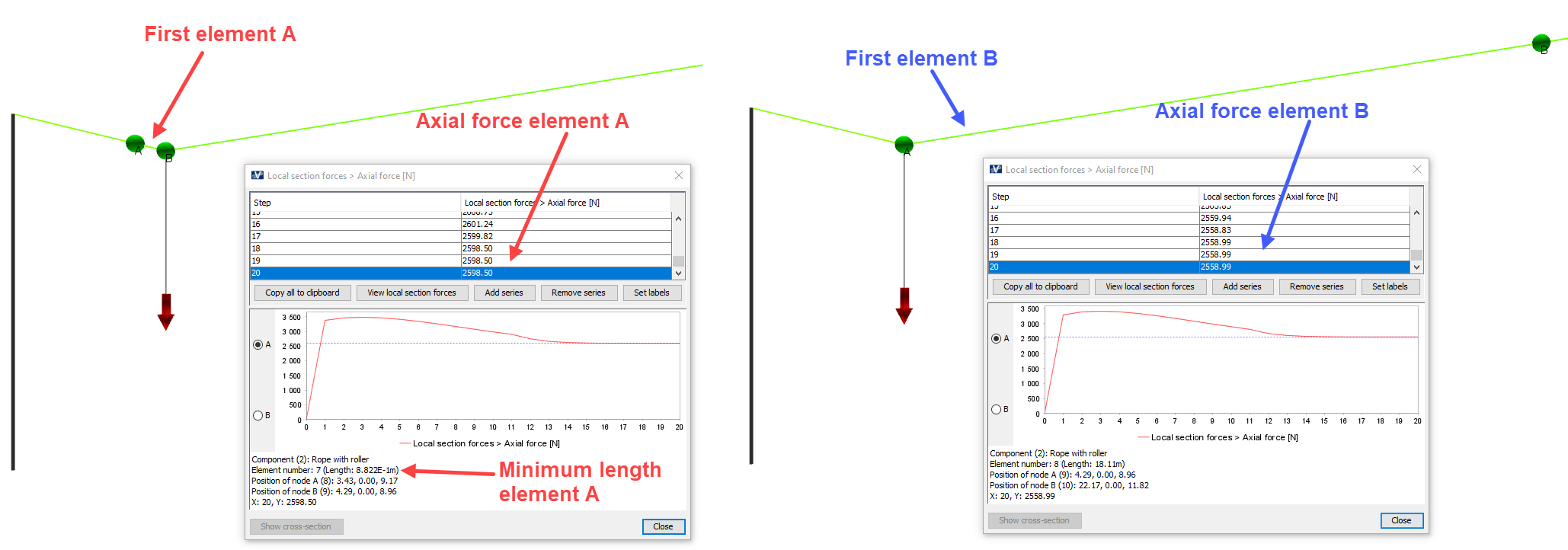
From the results, we have a minimum length of element A of approximate 0.88m. In this case we have axial force in first element A equal to 2598.50N and first element B equal to 2558.99N, which gives a difference of 39.51N. This is according to what was specified for the roller in AquaEdit with Tolerance = 0.5N and Delta force = 40N. Remember that the minimum allowed length of element A was defined to 0.6m. So, the time step converged when the Tolerance / Delta force-criterion was fulfilled.