Calculations Dynamic Analysis
Last reviewed version: 2.16.2Enter Environmental Window
You should investigate the response of the beam when it moves through the water surface for two different combinations of environmental loads. Each combination of environmental loads is referred to as a load condition (LC), or sea state.
Go back to the model in AquaEdit. If you have exited the program, the model can be reopened by doble click on the Winch.amodel from the File explorer, AquaEdit will then be loaded.
From the Toolbar menu, enter the Environmental window by selecting Export  .
.
Load Conditions
In the upper part of the Environmental window you find the parameters for the environmental loads. Each line represents one load condition. The input values for the load conditions are described in the table below.
| Nr | Amp [m] | T [s] | V [deg] | cX [m/s] | cY [m/s] | wX [m/s] | wY [m/s] |
|---|---|---|---|---|---|---|---|
| Row number of the LC | Wave amplitude (𝜁𝐴) | Wave period | Direction the wave propagates. A value of 0 correspond to along positive x-axis. | Current velocity along x-axis. | Current velocity along yaxis. | Wind velocity along xaxis. | Wind velocity along yaxis. |
| 1 | 0.5 | 3 | 0 | 0.5 | 0 | 0 | 10 |
| 2 | 0.5 | 8 | 0 | 0.5 | 0 | 0 | 0 |
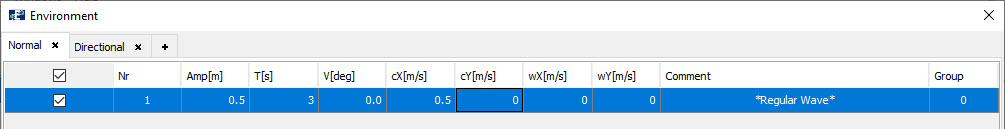
To add load condition no. 2, select Add and type the values in appropriate sections.
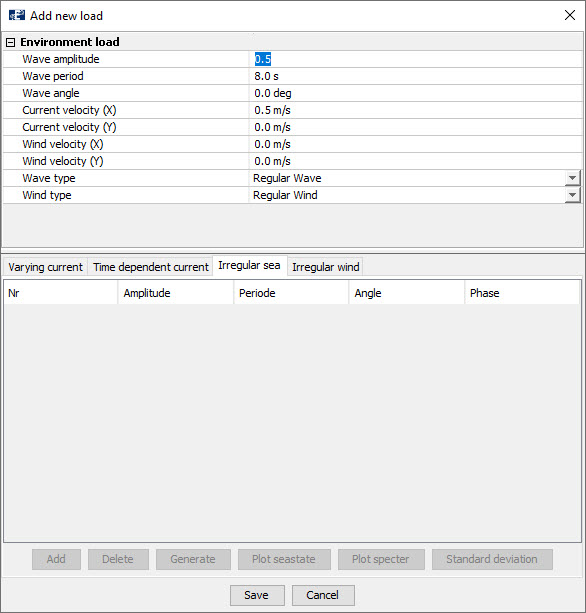
When this is done, select Save. The Add new load window will close, and a new row has been added to the list.
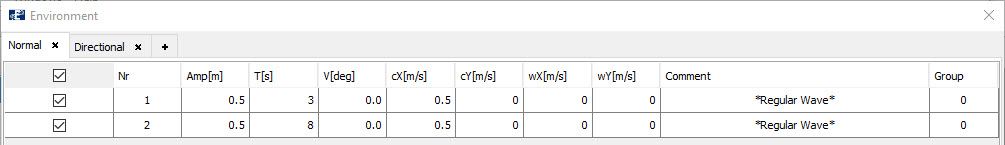
Time Series Parameters
To conduct a dynamic analysis, type the parameters as presented in the Time serie section below.
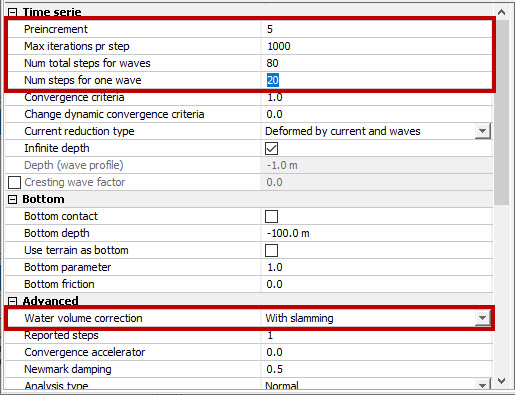
When Num total for waves = 80 and Num steps for one wave = 20, AquaSim will conduct the analysis over 80/20 = 4 wave cycles in addition to the 5 preincremental steps. Make sure With slamming is activated as Water volume correction in the Advanced section.
Export selections
In the export selection section, apply the selections as provided in the figure below.
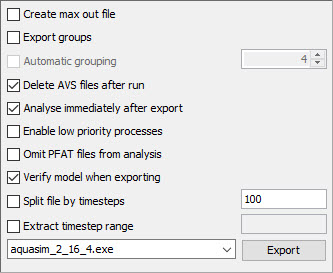
Select Export. Navigate to an appropriate place on your computer where you want to save the analysis. In this case study, we have chosen Documents\AquaSim\Analyses\CaseStudy02 and created a folder Dynamic. Type an analysis name e.g, dynamic_.
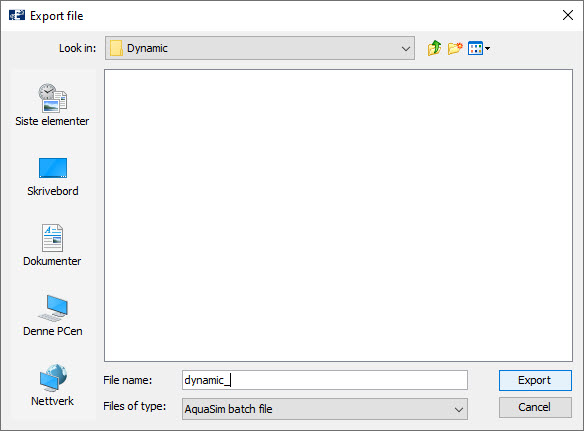
Select Export.
Run Analysis
In the Analysis window you will see the load conditions ready to be analyzed. To run the analysis of both load conditions parallel, select Start all.
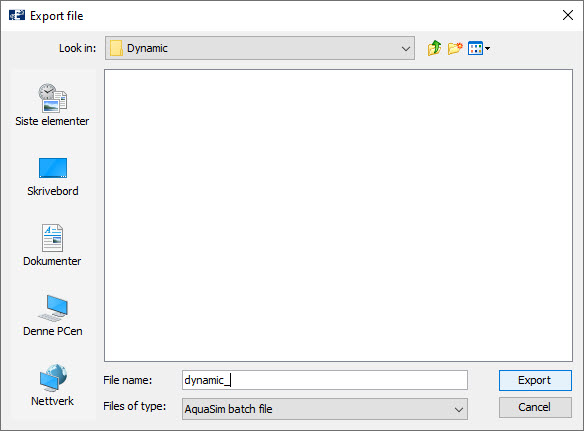
The analysis is finished when both load conditions change the status to finished. Depending on your computer, this analysis should be finished within approximate 10- 15 seconds.