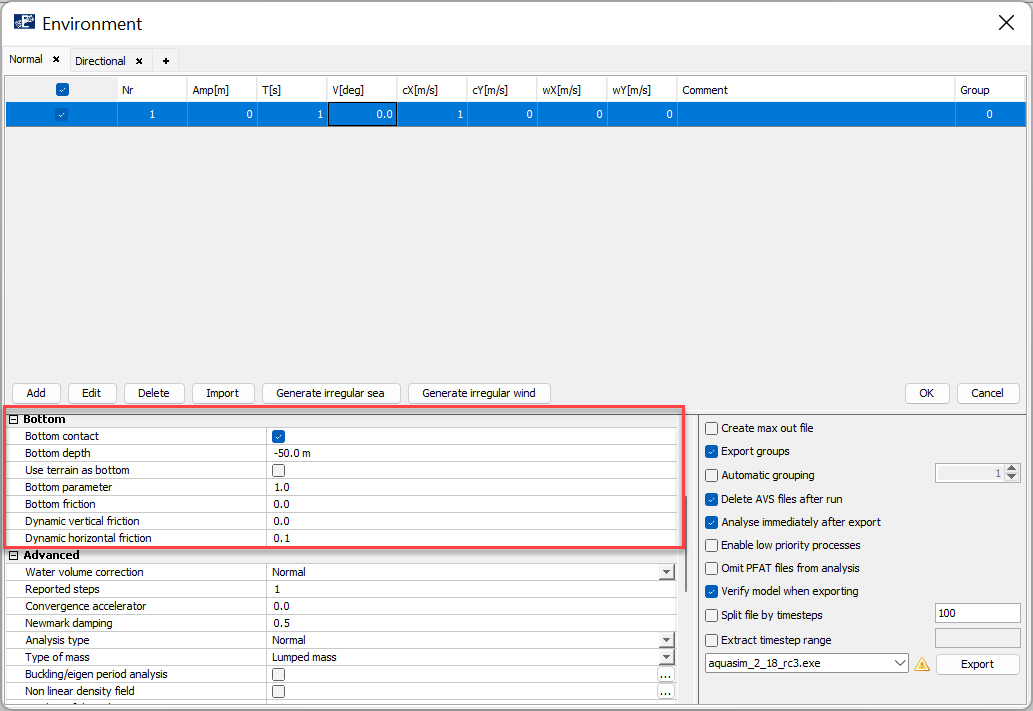Preprocessing
Last reviewed version: 2.18.0Establish the model in AquaSim
The model is based on the sketch given in the introduction. Create one component group TRUSS for the rope. The main dimension of the model is described in the figure below.
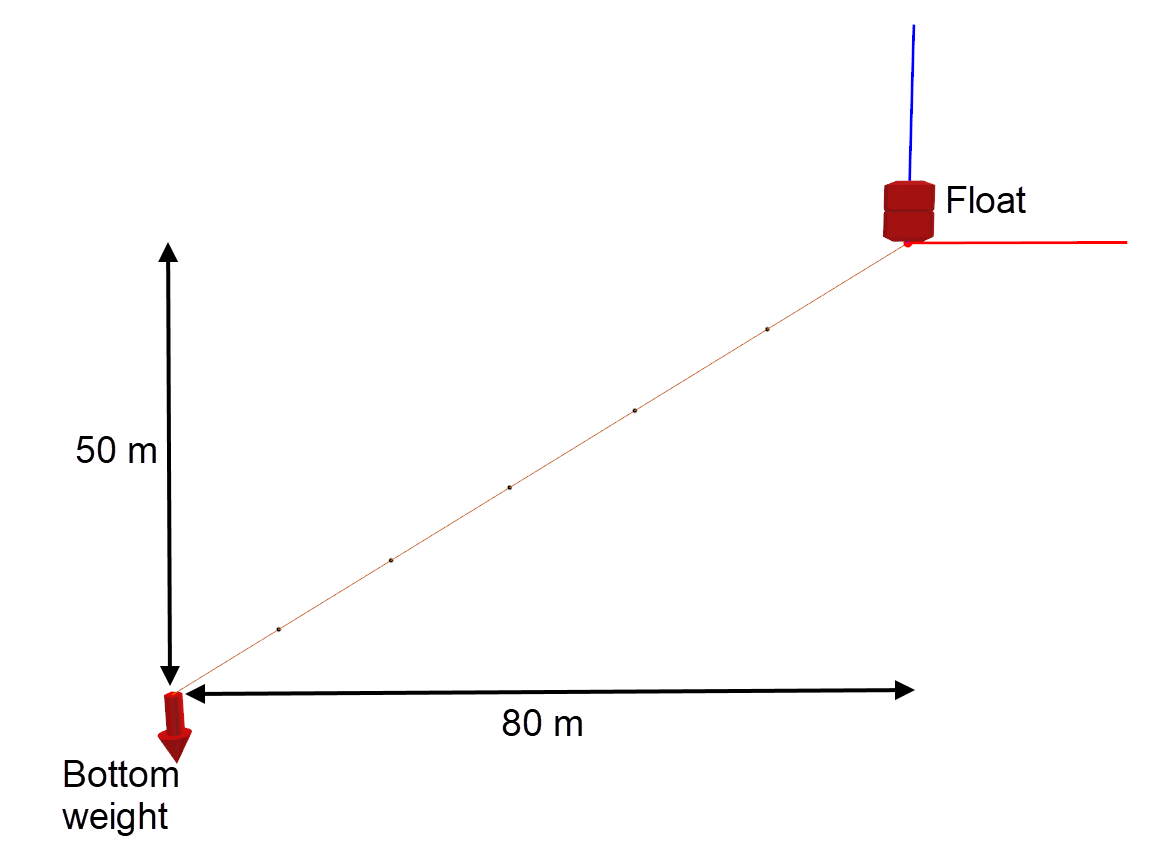
Draw the rope according to figure above and discretize it into e.g., 6 elements of equal lengths.
Component properties
Suggested cross sectional properties of the rope is provided in the table below.
| 1 Rope | |
|---|---|
| Type | TRUSS |
| E-modulus | 2.1E+09 N/m2 |
| Area | 3.22E-03 m2 |
| Weight in air | 3.4 kg/m |
| Weight in water | 0.0995 kg/m |
| Diameter Y / Z | 0.064 / 0.064 |
| Drag coefficient Y / Z | 1.2 / 1.2 |
| Adde mass coefficient Y / Z | 1.0 / 1.0 |
Properties of Float
The float has a rectangular waterplane area of 1.5 m2, which correspond to a vertical waterplane stiffness of Aw ∙ ρ ∙ g = 1.5 ∙ 1025 ∙ 9.81 = 15083 N/m. Create a node decorator spring type Buoy with Stiffness Z equal to 15083 N/m. Right click the upper node of the rope > Node > Spring > Create new > Type: Buoy.
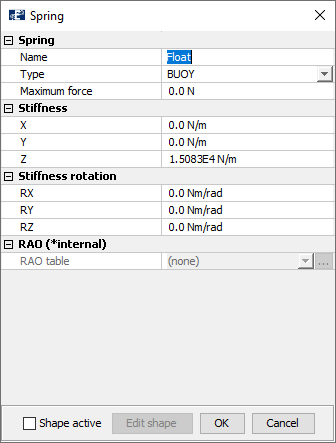
Properties of Bottom weight
The bottom weight is a concrete block that weighs 3 tons in water, which correspond to force of -3000kg ∙ 9.81 m/s2 = -29430N in z-direction. The block is modelled as a conservative node load. Right click the lower most node of the rope > Nodes > Pointload > Create new > Type: 0.
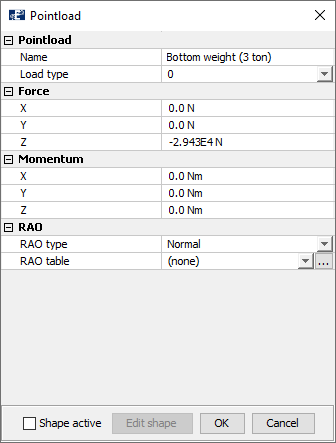
Properties of spring type Offloaded
The modelled system is relatively freely, no nodes are restrained in any DOFs. When calculating static equilibrium, this may lead to large initial response in the xy-plane, increasing the possibility of divergent results. To overcome this, the bottom weight is assigned a spring. The chosen spring type is Offloaded. This type of spring has a constant spring stiffness in the static steps (defined by Preincrement) and is offloaded in the dynamic steps (defined by Num total steps for waves and Num steps for one wave).
Right click the same node as Bottom weight (3 ton) > Nodes > Spring > Create new > Type: Offloaded. Selected values of the spring stiffness are found in the figure below.
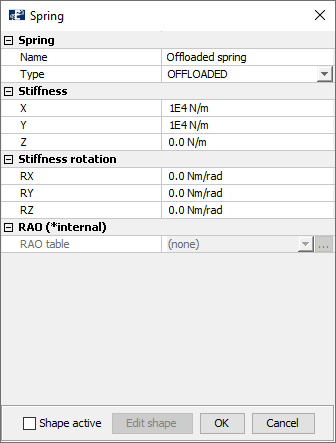
Bottom parameters
You should now select appropriate parameters for Bottom in the Export menu. Select the tab Normal. To tell AquaSim that a flat bottom should be introduced activate Bottom contact. The bottom weight is situated at a depth of 50m, in Bottom depth type -50. Bottom parameter is the spring stiffness of the seabed, the larger value the softer spring. Keep the default value of 1.0. We leave Bottom friction equal to zero.
If the force in the rope is larger than the frictional force, the bottom weight will displace. But when the force is reduced, the seabed-spring will pull the bottom weight back towards its initial position. This is an unrealistic behavior, and we do not want this to happen. To prevent this, we apply the Dynamic horizontal friction. This will act as damping between the weight and the seabed. The magnitude of the damping in x y plane will depend on the velocity of the node. When deciding for damping-values, one must consider probable values for permissible velocity of the bottom weight. The user is encouraged to test with the parameters to find values that fit the purpose of what is to be investigated. For now, we set Dynamic horizontal friction equal to 0.1. The higher this value, the more damping is introduced.