Analysis
Last reviewed version: 2.18.1Go to the Export menu to open the Normal tab in the Environment widow. We should now conduct a dynamic analysis. Analysis is run without current, waves or wind. This is seen in the highlighted load line section.
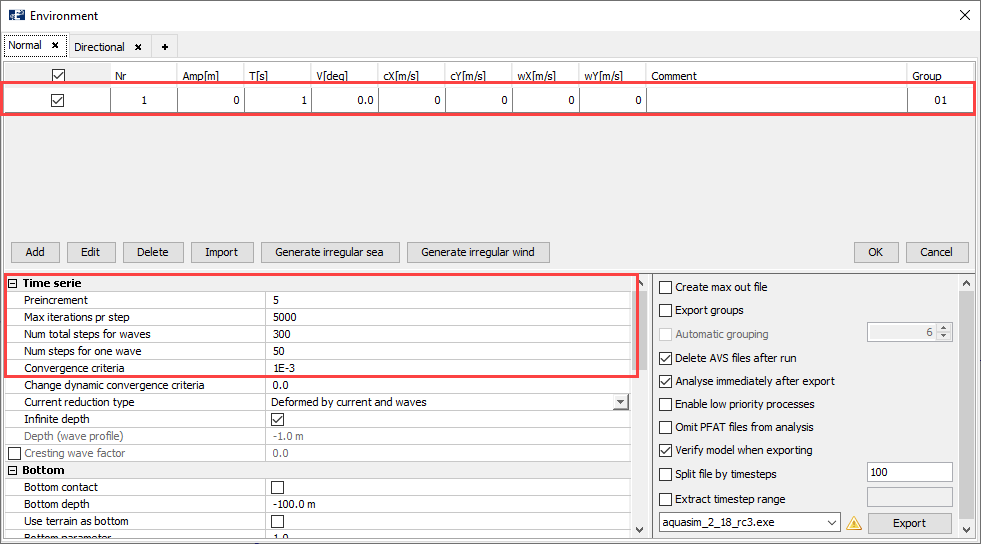
We set Preincrement = 5. As the vertical displacement of the box will be large over a short period of time, one must consider increasing the number of steps in the dynamic part and reduce the convergence criteria. Setting Num total steps for waves = 300 and Num steps for one wave = 50 will result in an analysis of 6 seconds when wave period T = 1. This should be enough for the box to hit the net.
Select Export in the lower right corner and save the analysis a suitable place on your computer. Select Export and Start the analysis.
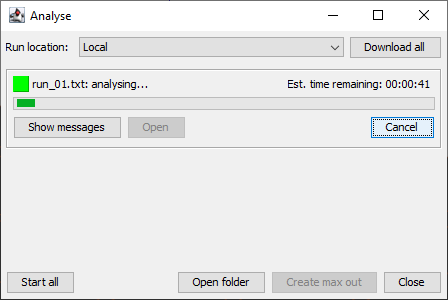
The analysis should take a couple of minutes to finish.