Postprocessing Dynamic Analysis
Last reviewed version: 2.16.2Open max out results
From the Analyse window, select Open folder. Navigate to the folder maxout and load the file dynamic_max_out.avz by double click.
From the Toolbar menu in AquaView, select Result > Local section forces > Max axial force [N].
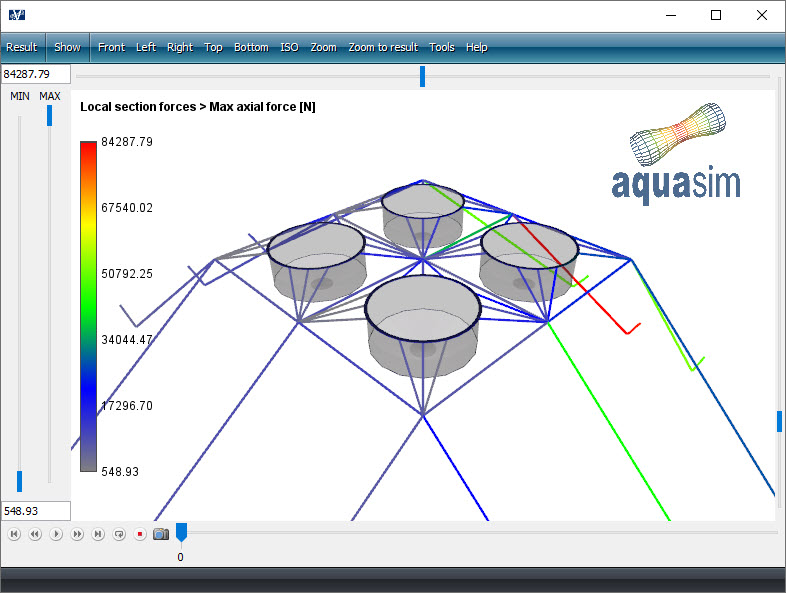
Press j on your keyboard to enter the window for maximum values of each component group.
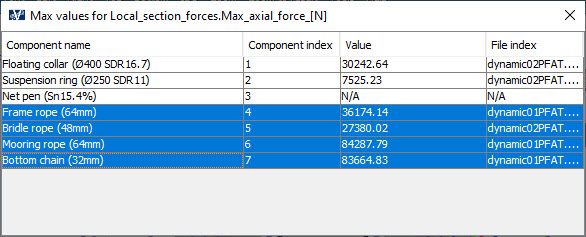
Copy the rows for component group number 8-11 and paste it in the calculation sheet you have established.
Evaluation of results
You should compare the maximum axial forces from the two load conditions with CaseStudy04. In the figure below, the axial forces in the mooring components are reported for CaseStudy04 and CaseStudy05.
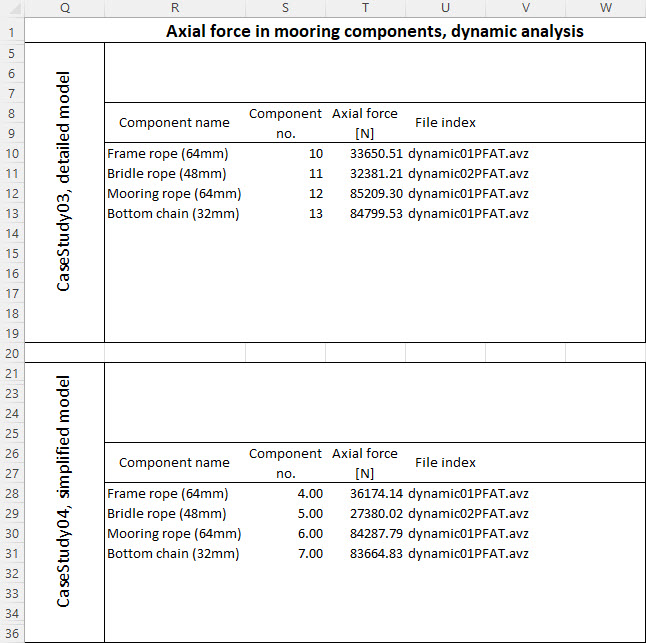
By comparing, we see that the forces in Mooring rope (64mm) and Bottom chain (32mm) have increased in CaseStudy05. This is due to the lice skirts, where the fluid particles are forced to flow around the impermeable net, causing an increase of drag forces. The forces are transferred to the mooring ropes and bottom chain.
The axial force in the frame rope, is on the other hand, reduced. This can be explained by the added mass that is associated with the lice skirt. On the inside of the fish cage water mass is captured. It will take time to move all this water mass, and the consequence is a slower response of the cage in CaseStudy05 compared to CaseStudy04.
Dynamic considerations are finished. Exit AquaView, the Analyse window and close AquaEdit.