Beam – Type 2 (wind gust)
Last reviewed version: 2.18.0Another wind load type that can be applied is wind Type 2. The basis for Type 2 is that AquaSim apply Drag load parameters for submerged state, rather than defining individual values for wind.
Open the AquaSim model WindType2.amodel that is associated with this tutorial.
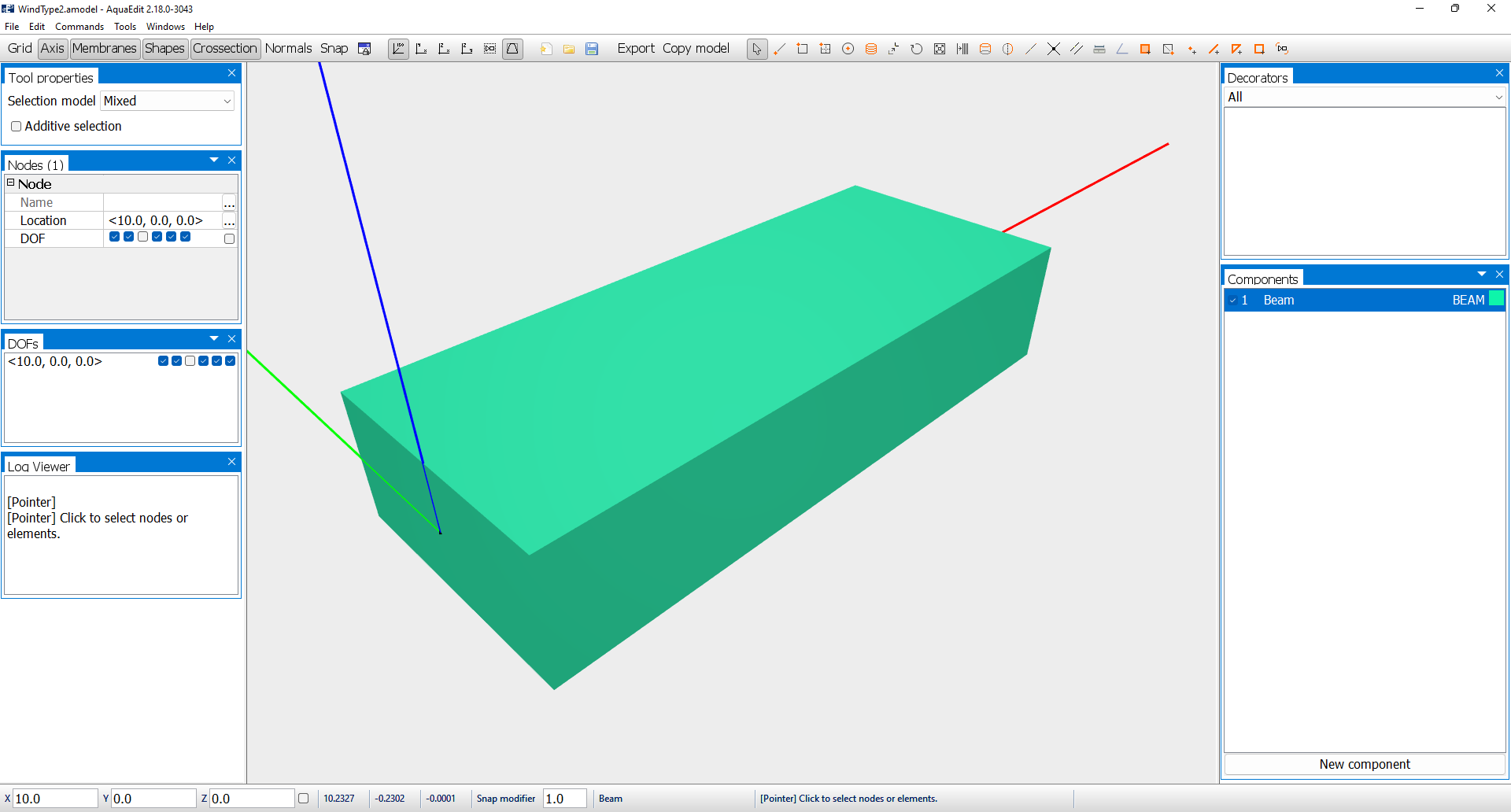
In AquaEdit we have a similar model as in the previous cases. Double click the component Beam in the components window and select Element loads.
In the section Wind type, select the drop-down menu an choose Type 2. Then all the parameters for maximum and minimum Y and Z is inactivated. This also apply for the Drag coefficients wind loads section.
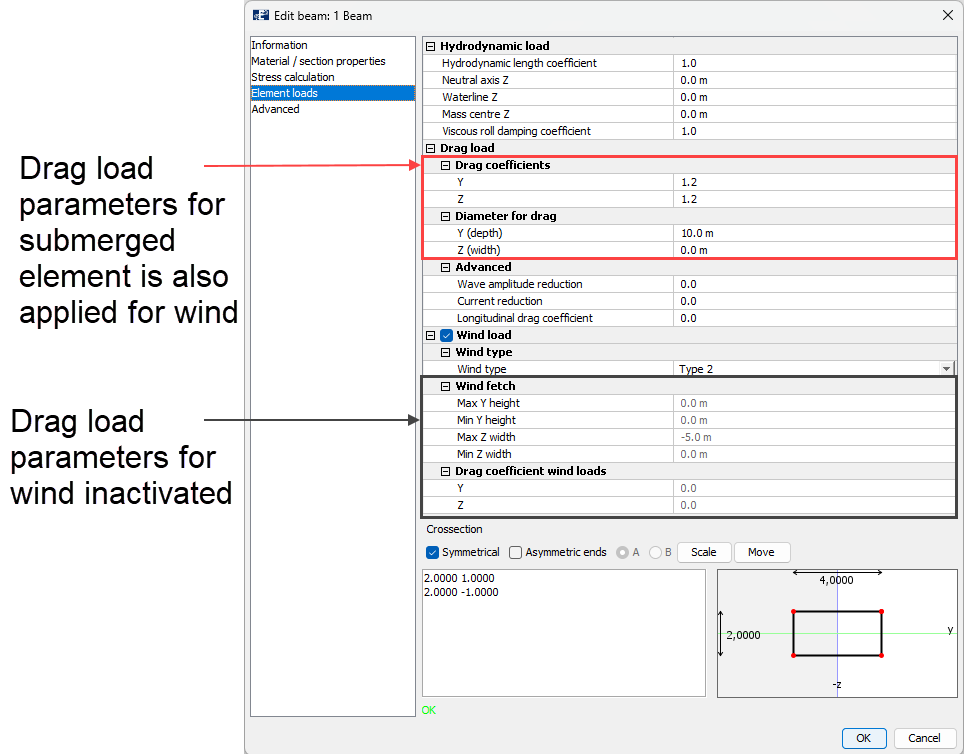
Consider the Drag load section, AquaSim will now apply the values found here. Drag coefficients will then be the same for submerged- and wind exposed elements. Let Drag coefficients Y and Z be equal to 1.2.
Diameter for drag set the exposed area. AquaSim will assume the wind exposed area to be based on a square cross-section, where Y (depth), or Z (width), is one side, and the element length is the other.
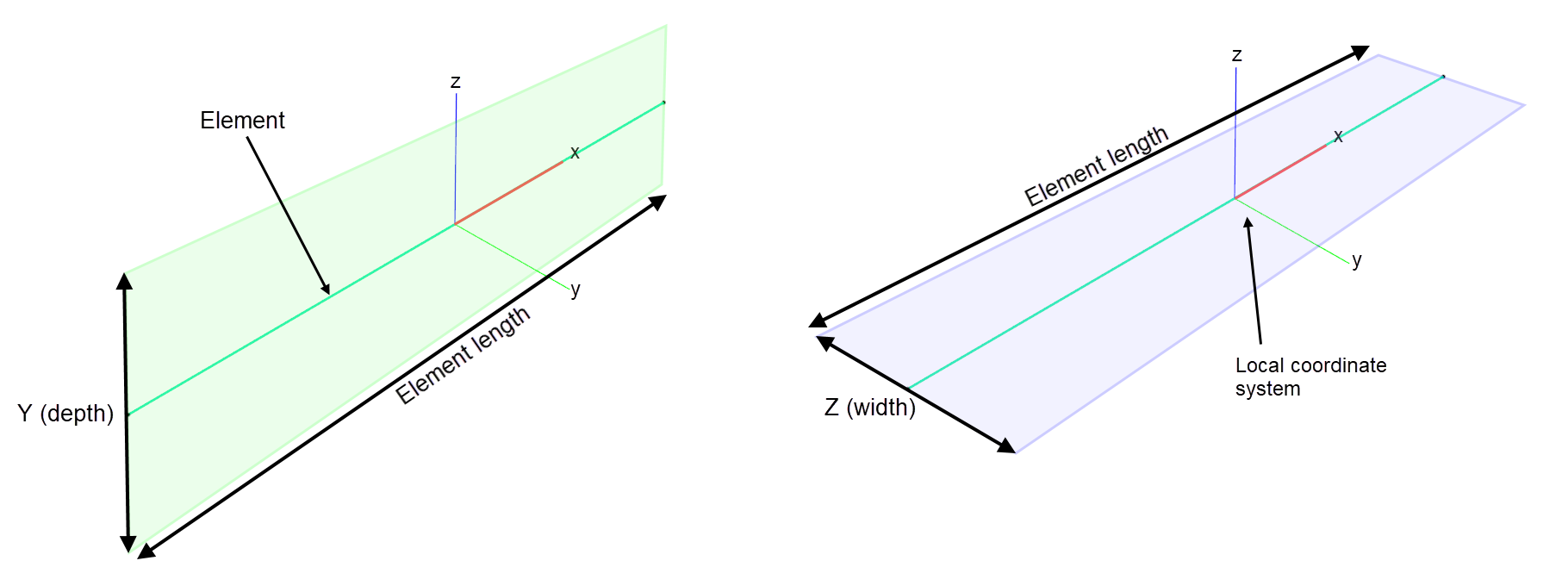
Let Diameter for drag Y (depth) be equal to 10. Select Ok.
Let us run an analysis with wind gust; go the Export menu and select the predefined tab Wind gust.
Analysis
Apply values according to the figure below.
![nr: 1; amp[m]:0; T[s]:1; V[deg]:0.0; cX[m/s]:0; cY[m/s]:0; Wx[m/s]:0; wY[m/s]:30; preincrement:5; max oterations pr step:1000; num total steps for waves:4000; num steps for one wave:200; convegence criteria:1.0; change dynamic convergence:0.0; infinite dept:checked](/images/documentation/13_Wind/Figure19.png)
Then Export the analysis and Start it when it is saved a suitable place. We have named the analysis type2_gust_.
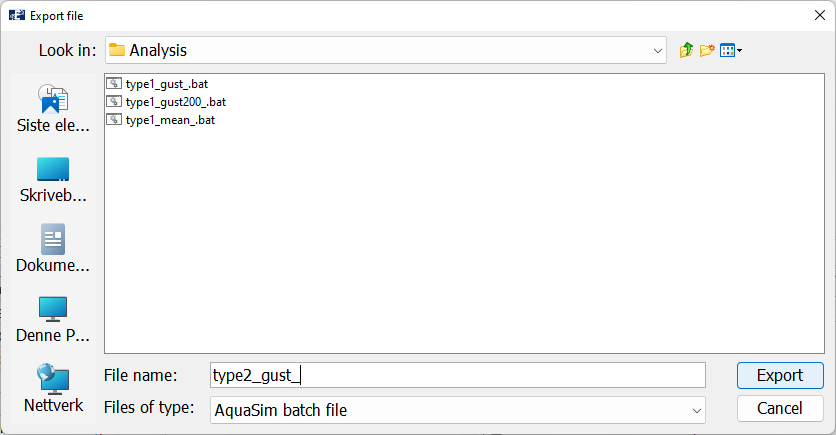
When the analysis is finished, Open it in AquaView.
AquaView
Plot the shear force in y-direction.
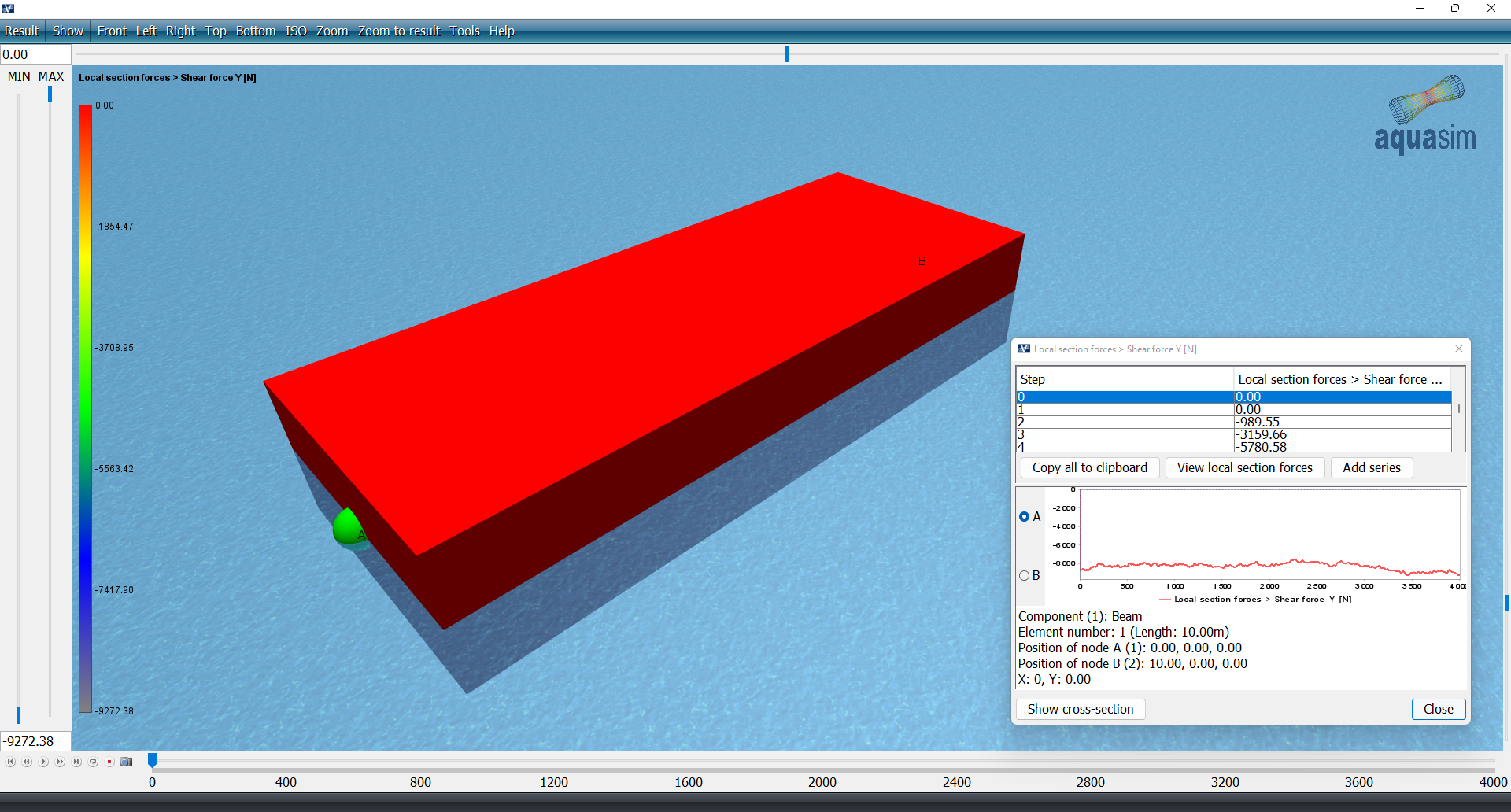
If we compare the shear force of wind type 1 and type 2, we can see that there are variations due to how the wind is calculated based on different assumptions.