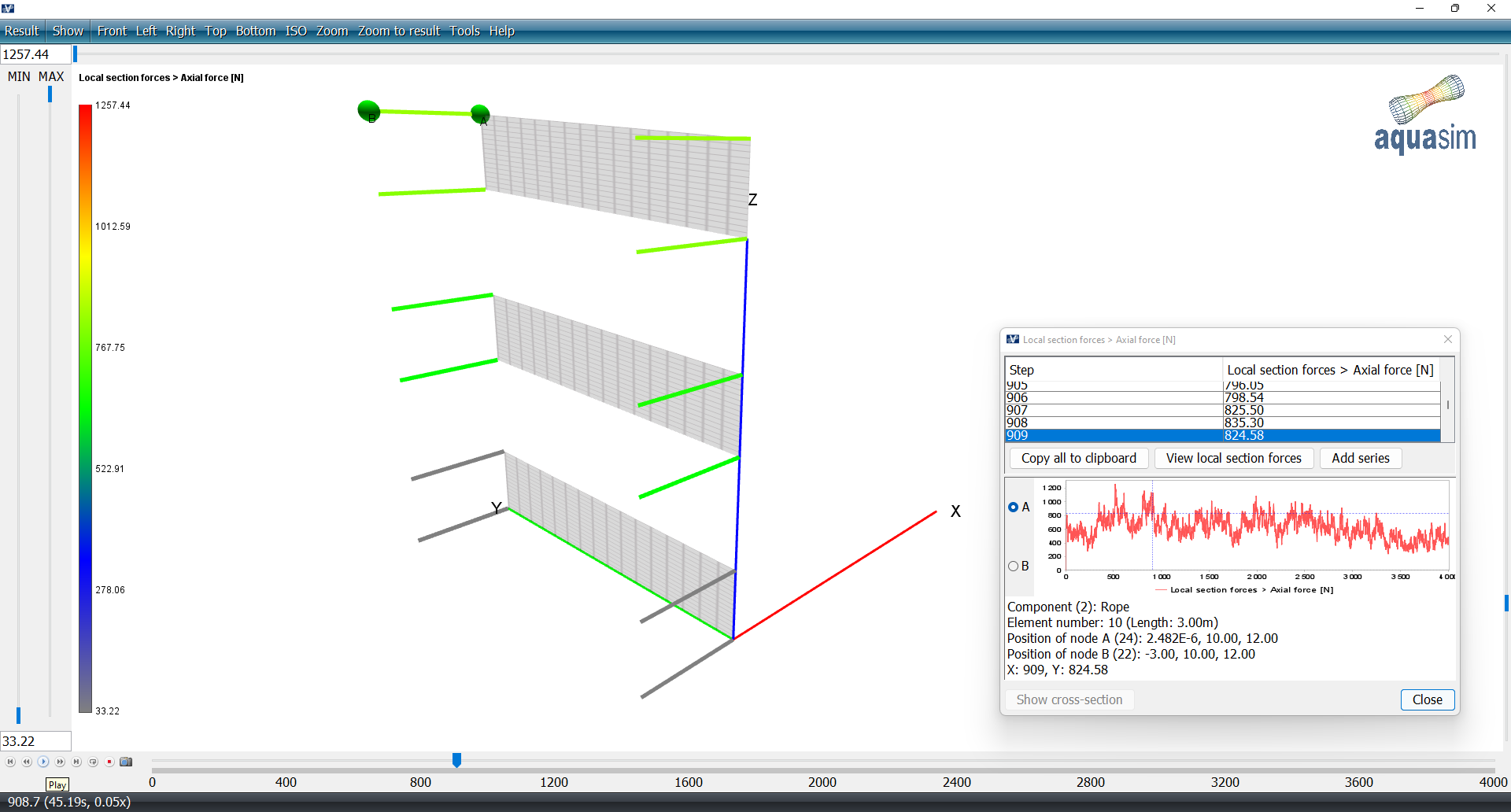Membrane (wind gust)
Last reviewed version: 2.18.0Let us now investigate the opportunities for wind gust on the membrane panels. Go back to your AquaEdit model and return to the Export menu. Navigate to the prepared Wind Gust tab. When a wind gust spectrum is applied the sections wX[m/s] and wY[m/s] will come out grey in the load condition line.
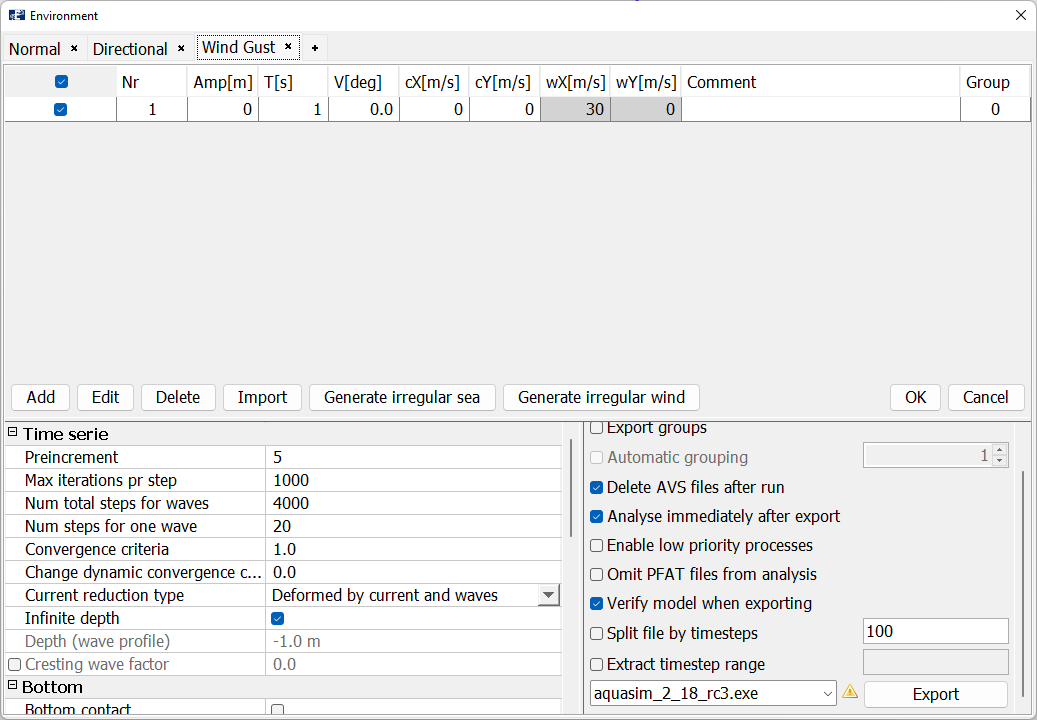
You may review the wind gust spectra through first click on the load line so it become blue, then select Edit. In the Edit load 1 window, go to the Irregular wind tab and select Plot windstate.
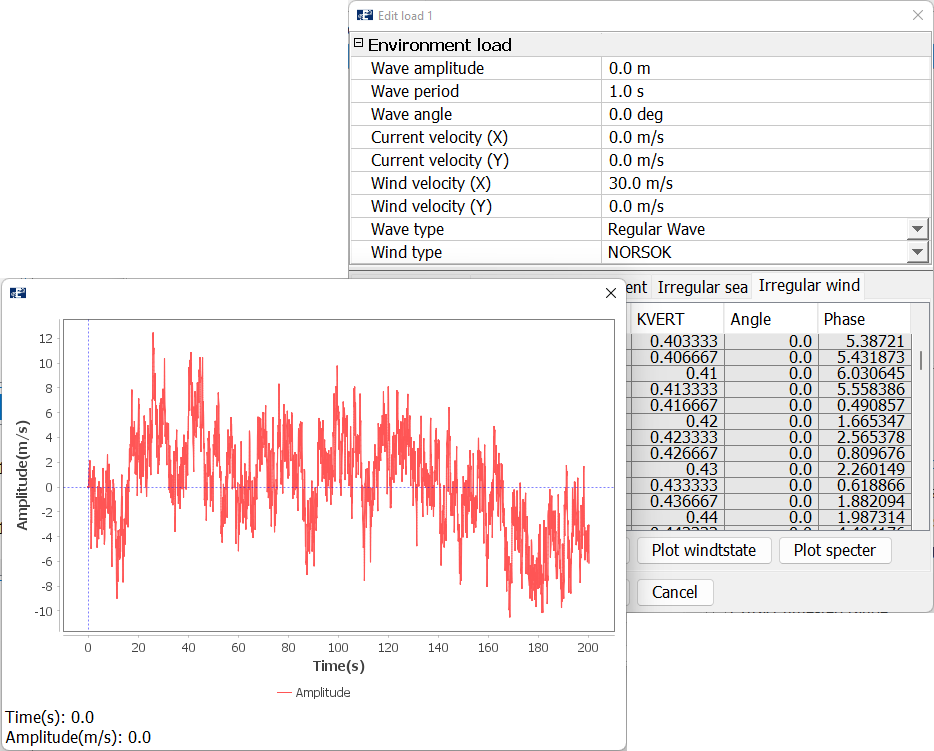
Exit the Edit load 1 window. We should run an analysis with 5 initial steps (Preincrement), Num total for waves = 4000 and Num steps per wave = 20.
Analysis
Export the analysis and save it a suitable place. We have named the analysis membrane_gust_. Start the analysis.
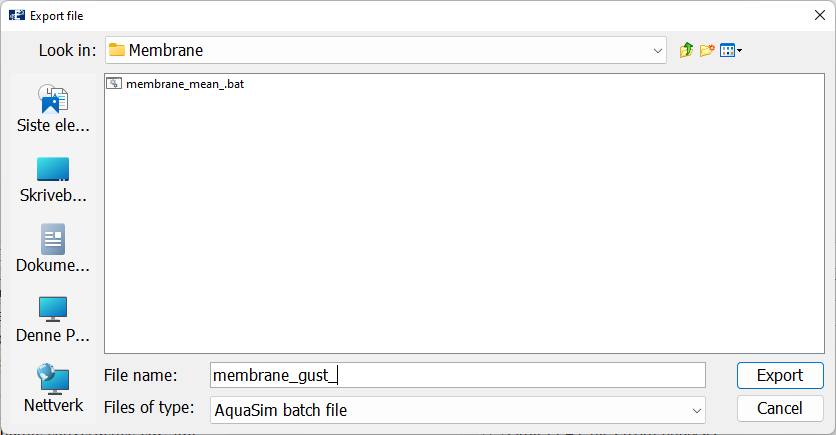
When the analysis is finished, Open it in AquaView.
AquaView
We should plot the axial forces in the trusses, select Result > Local section forces > Axial forces [N] and select the truss elements in the 3D window.
As seen when plotting the axial forces in the trusses for the different panel location, it increases with the height. This is consistent with how the wind varies with height.