Convergence issues problem solving
Last reviewed version: 2.18.0Return to the model in AquaEdit. In this section, some possibilities for solving convergence issues are presented. It is emphasized that the presented proposals will not necessarily solve all convergence challenges that may arise in an analysis. They can work up to a certain point, but the model’s response and structure must also be assessed. Do translations and rotations appear reasonable, and are loads transferred through the structure in a way that provides basis for the model setup to be credible? If you cannot answer ‘yes’ to this, you must also consider whether the model should be reviewed and adjusted.
Let us first consider some parameters for the analysis setup. That is; parameters found in the Environment window. Select Export in AquaEdit to enter this window.
Max iterations pr step
How many iterations the model needs to achieve convergence depends typically on the complexity of the model, the chosen cross-sectional parameters and the environmental conditions. We want to have a number of iterations that actually lead to a solution that has converged. In a troubleshooting process, one will typically start by assessing whether the number of iterations seems adequate.
Up until now we have applied Max iterations pr step = 500. For many dynamic analyses, this can be considered a relatively low number. We increase this to 1000. Export the model and run the dynamic analysis again. We have named this analysis dynamic2_.
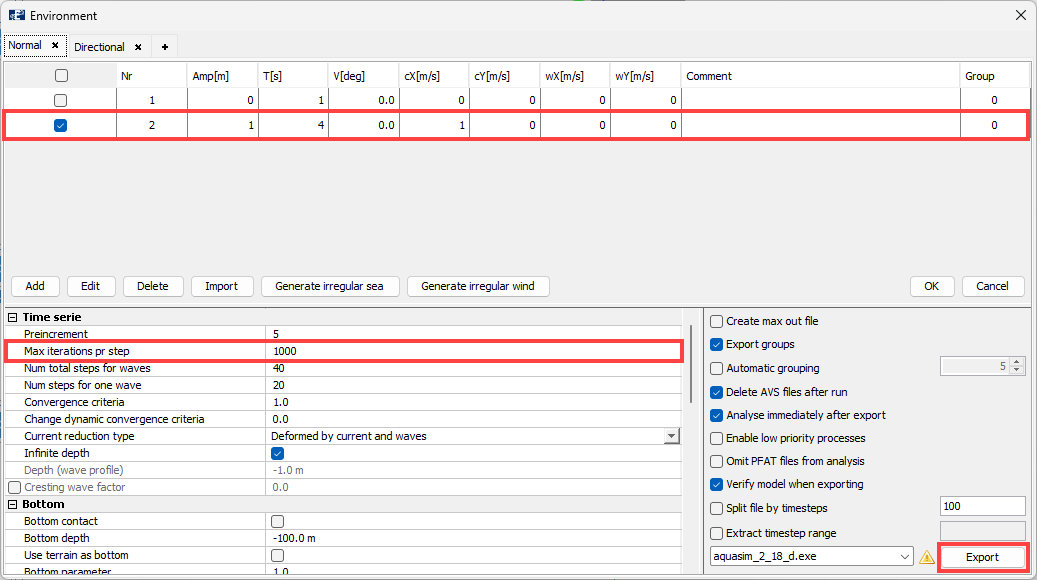
When the analysis is finished you can open the dynamic2_02conv.txt that is associated with the new analysis. In the figure below, the conv.txt-files from the first analysis and the one just run is compared.

The original analysis is to the left, and new analysis is to the right in the figure. This shows that the new analysis converges better for the dynamic part. But the static part still has some challenges. The next section describes a method that can improve the static part.
The number of iterations and the degree of convergence may depend on the version of your solver. So do not worry if you do not get the same results as illustrated in this case study. The purpose here is to demonstrate possible methods.
Preincrement
The current is applied in the static part, defined by Preincrement in AquaEdit. It increases linearly from 0 to fully developed in steps according to the number in Preincrement. For our case, this indicates that AquaSim may have some difficulties finding equilibrium when current is increasing. Until now we have applied 5 static steps. We choose to increase this by setting Preincrement = 10. Export the model and run a new analysis.
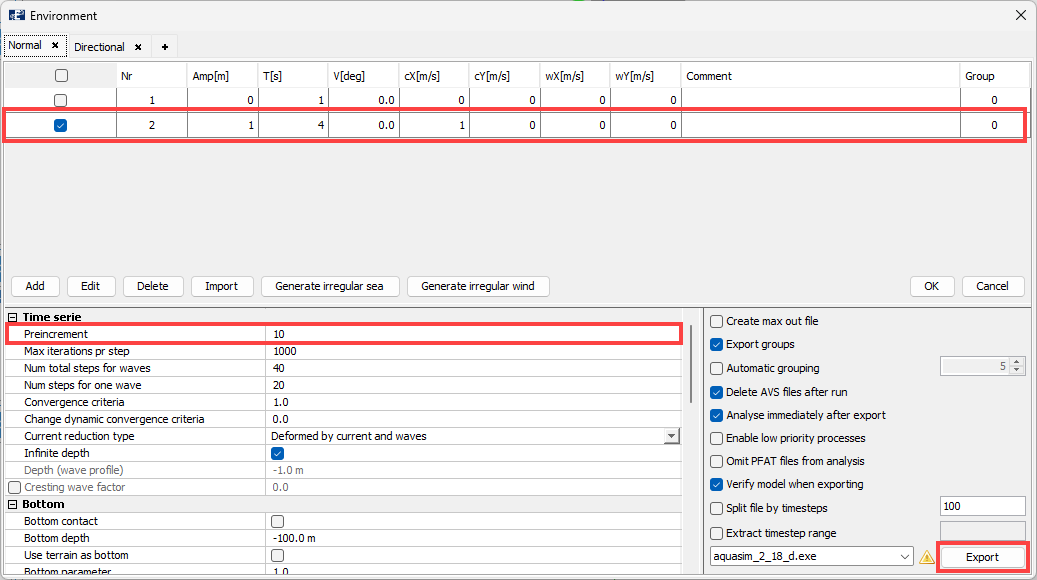
The analysis is named dynamic3_, and the convergence file is compared with dynamic2_02conv.txt in the figure below.
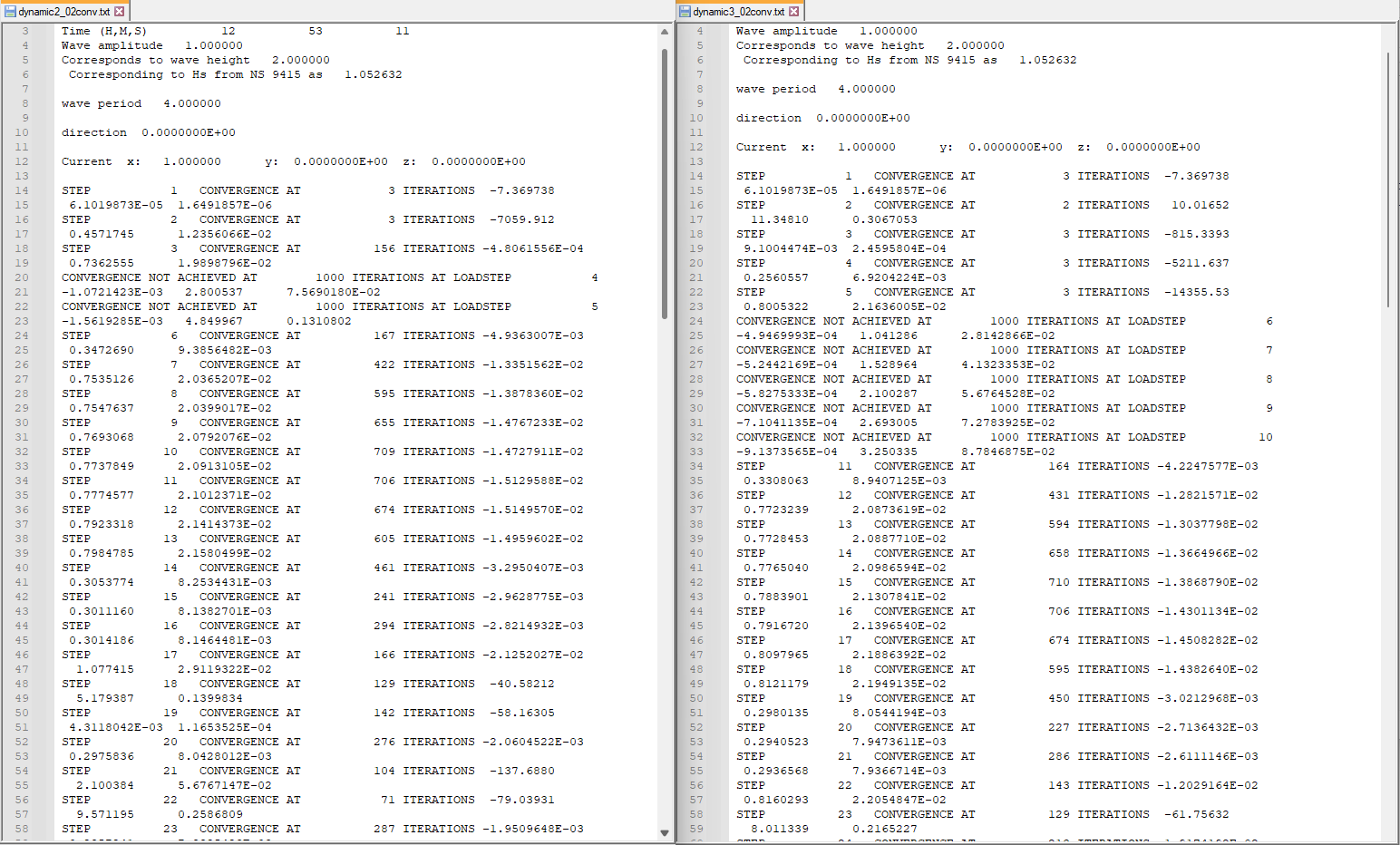
dynamic2_02conv.txt is to the left and dynamic3_02conv.txt (the last analysis) is to the right. As seen, increasing the number in Preincrement did not provide the desired effect for this case. You can consider go back and further increase the Max iterations pr step. For our case the whole analysis converged when Max iterations per step = 8 000, see dynamic4_02conv.txt that is shown below and associated with this tutorial. This is a fairly large number of iterations and will affect the computational time of the analysis.
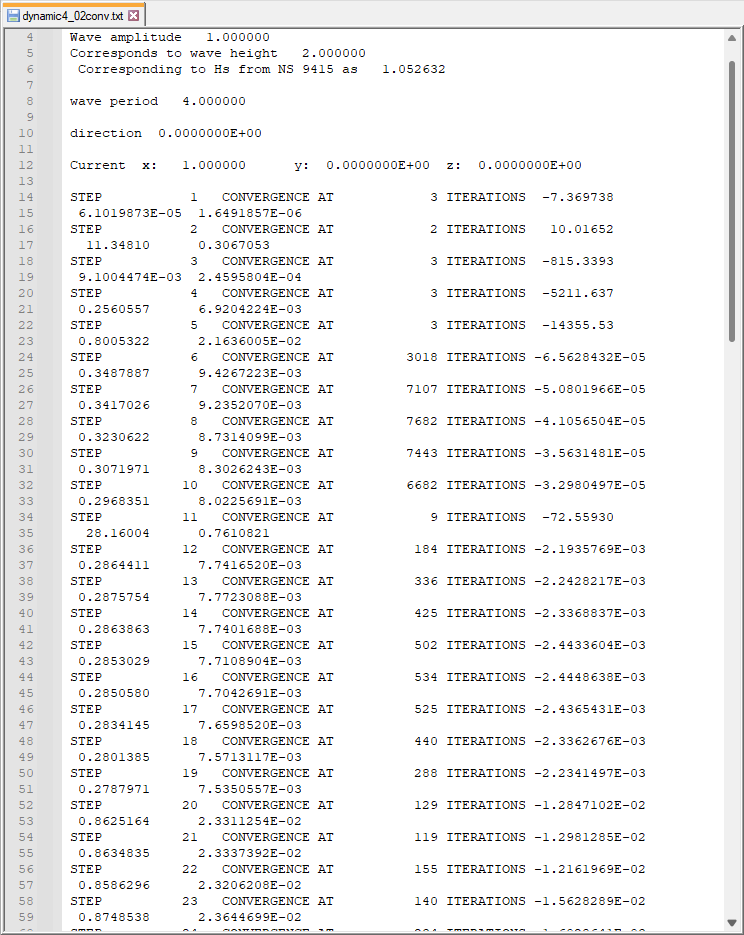
Tolerance (Roller)
Another aspect you can consider is the Tolerance for Roller in AquaEdit. The value of Tolerance will also affect the possibility to find a converged solution because you allow for larger difference in forces between element A and B in the Roller.
From the Decorators window, enter the Edit Roller window by double click Roller 1 and Roller 2, and change Tolerance from 10 to 100.
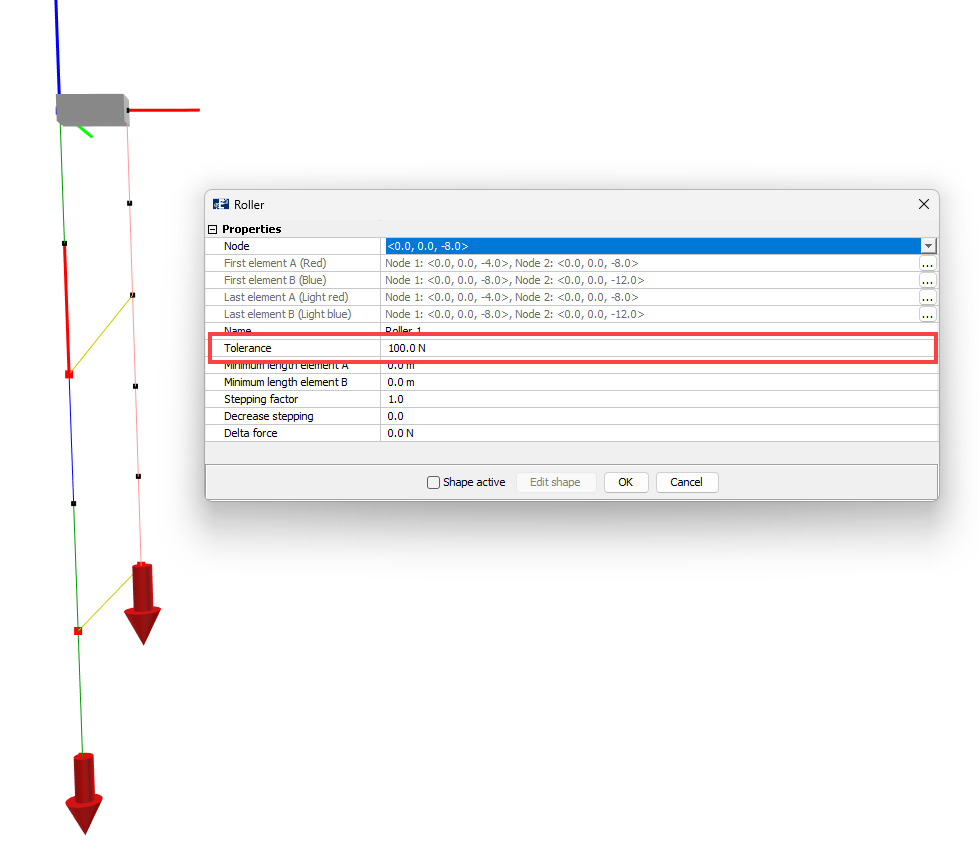
When this is done for both rollers, you can enter the Environment window through selecting Export. We choose to go back on the numbers for Preincrement and Max iterations pr step. Set Preincrement = 5 and Max iterations pr step = 1000.

Export the model and run a new analysis. We have called this dynamic5_. This time, the whole analysis successfully converged. An excerpt from the dynamic5_02conv.txt is shown below.
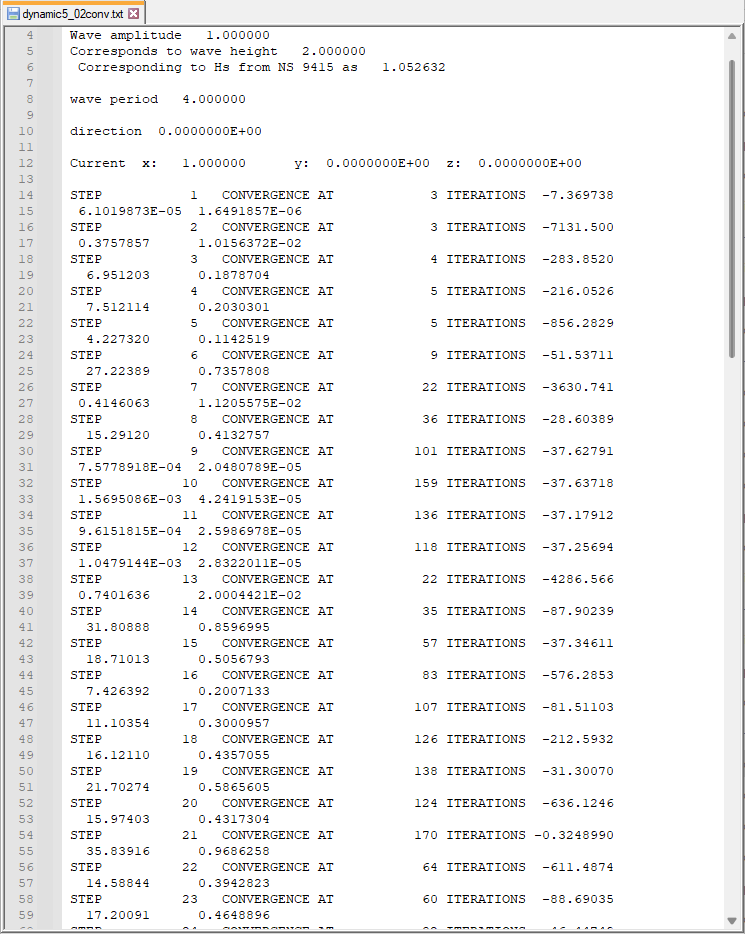
Even though convergence is achieved you should assess the response and forces in AquaView to make sure that the model acts according to expectations.
Stepping factor and Decrease stepping
The use of other numbers than the default values for Stepping factor and Decrease stepping is generally not recommended because it enhance the risk of divergence. If you are to change these, the theoretical basis is presented in the section Principles of roller in this tutorial.
This is the end of this tutorial case study.