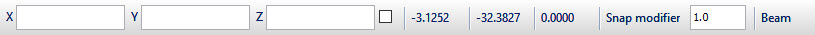Preprocessing
Last reviewed version: 2.16.2Load preprocessing tool
From the Start menu on your computer search AquaEdit, or double click on AquaEdit shortcut from your desktop. The preprocessor AquaEdit will be loaded.
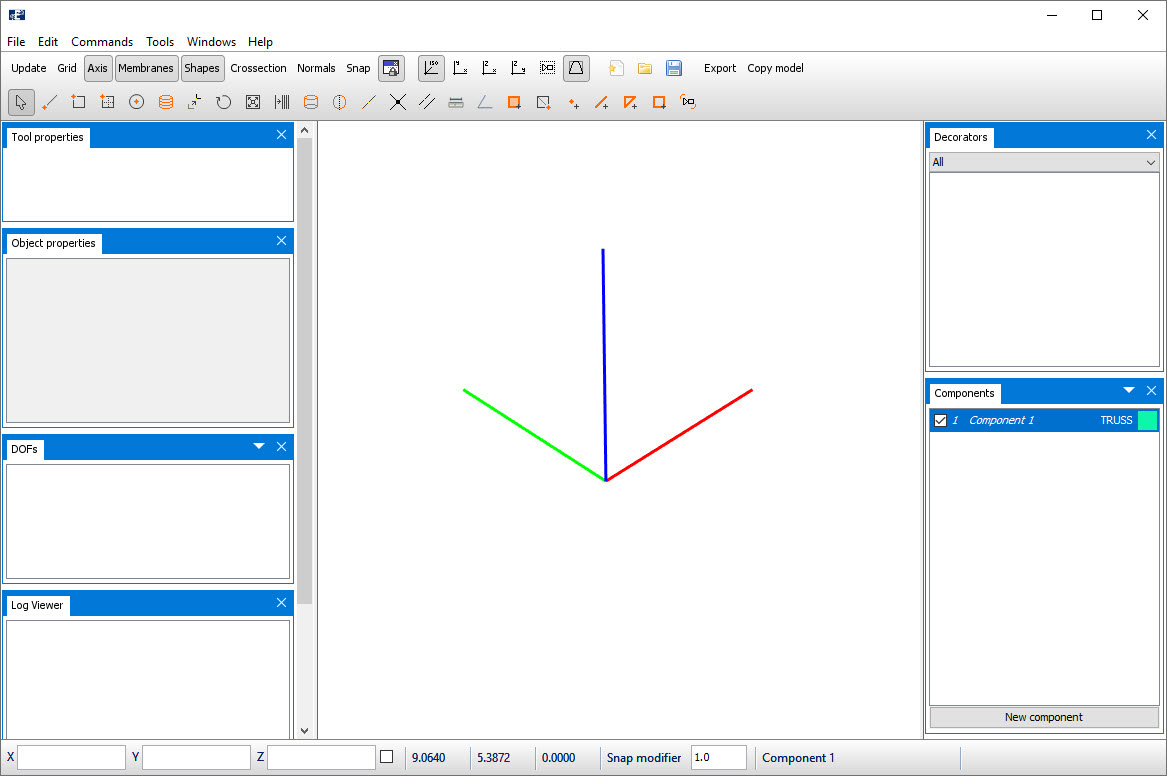
Review interface of AquaEdit
In this section, an introduction to the interface of AquaEdit is presented. For more detailed information, please see the AquaEdit User Manual found in your installation folder Aquastructures\AquaSim\doc or at aquasim.no.

The Toolbar provides quick access to the most common used features: settings for 3D view, camera views, drawing intents and export menu.
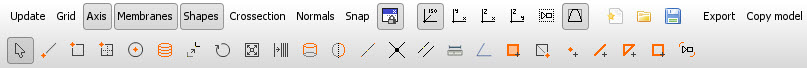
The main view is where the model is created, showing nodes and elements with respect to the global coordinate system.
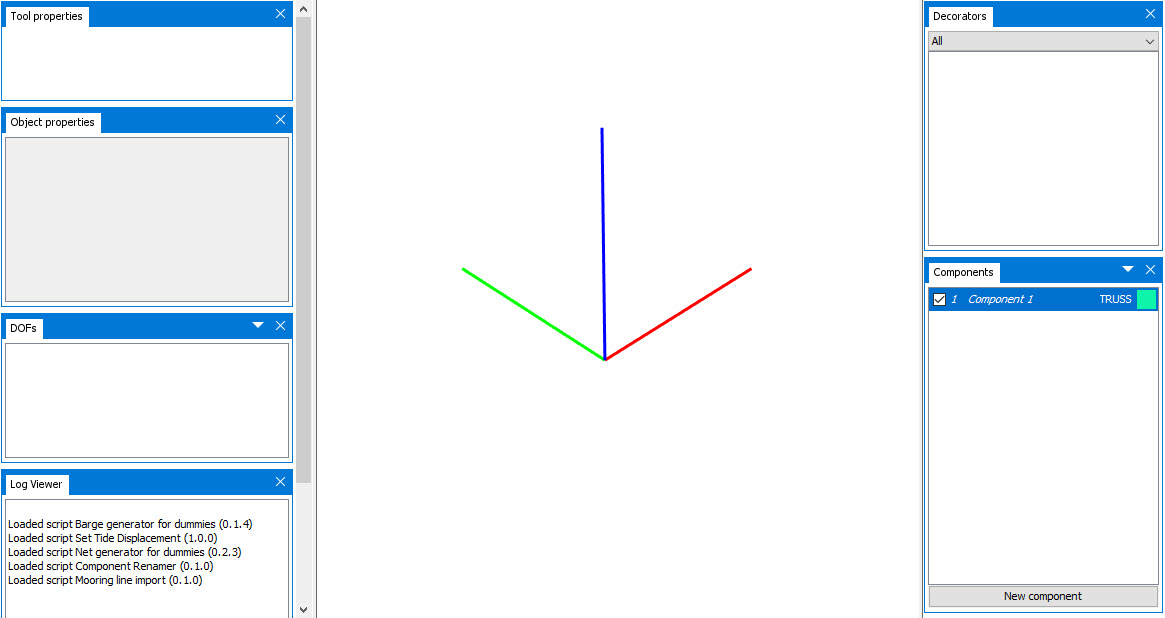
The left and right columns in the main view are docking areas for object-, decoratorand component property windows. These windows can be dragged and dropped for customized views.
The Components window provides a list of all the components in your model. AquaSim provides four main component types (TRUSS, BEAM, MEMBRANE, NODE2NODE) as described in section 1.7.1. Each component represents a collection of element properties in your model.
The lower most toolbar provides access for typing coordinates of nodes and elements (useful when you need accurate positioning). Further, coordinates of your mouse pointer in the 3D view and tooltips are found here.