Analysis
Last reviewed version: 2.18.0Having set the filter condition, we are ready to start an analysis. AquaHarmony is based on Fast Fourier Transform, F F T. Which means that data is transferred from time-domain to frequency domain, where the components with lower period than the cut-off period will be removed.
Select Analyse in the lower right corner of the AquaHarmony interface. Analyse will start the filtering immediately and view it in the Filtered Data section.
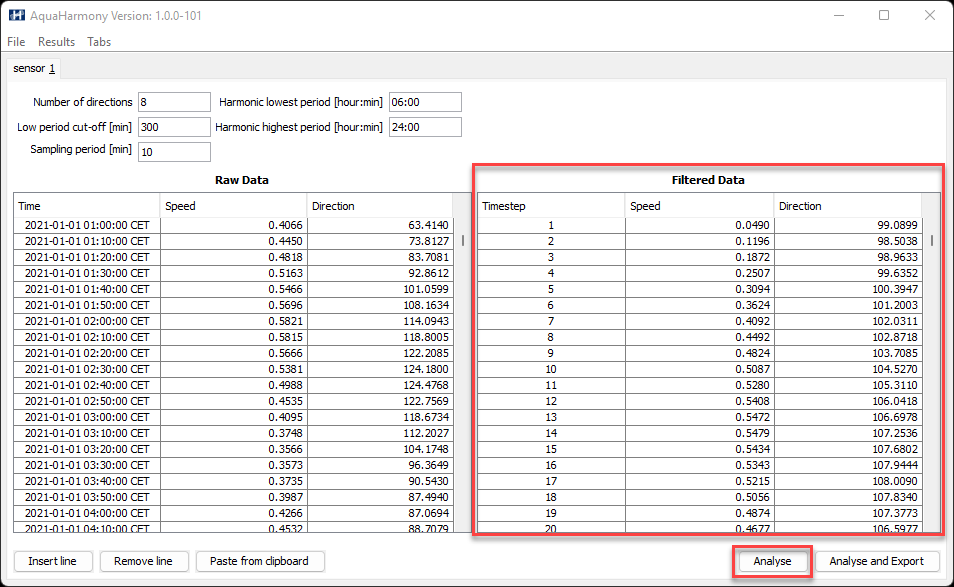
The time of day has in the Filtered Data been converted to timesteps for each filtered speed and associated direction.