Interface
Last reviewed version: 2.18.0AquaHarmony is loaded through the Start menu on your computer.
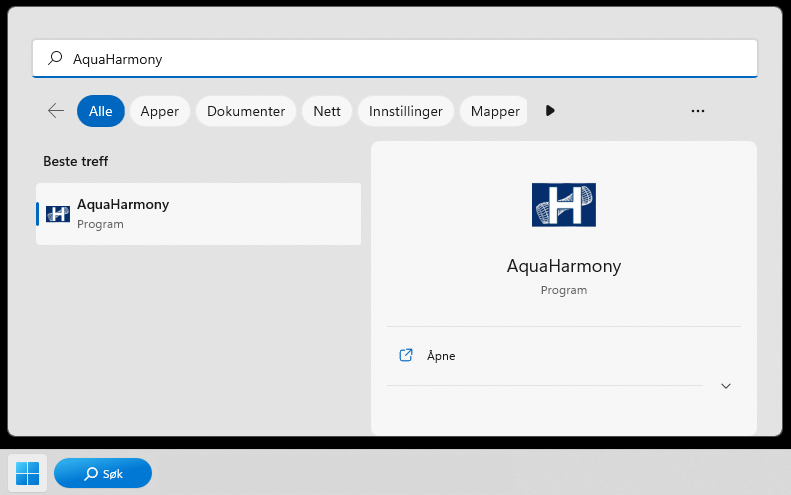
The interface consists of three main sections:
- Filter condition: this is where you define the criteria for how data should be filtered.
- Raw data: this is where your raw data appear when they are loaded into AquaHarmony.
- Filtered data: when analysis has been conducted, the filtered data will appear in this section.
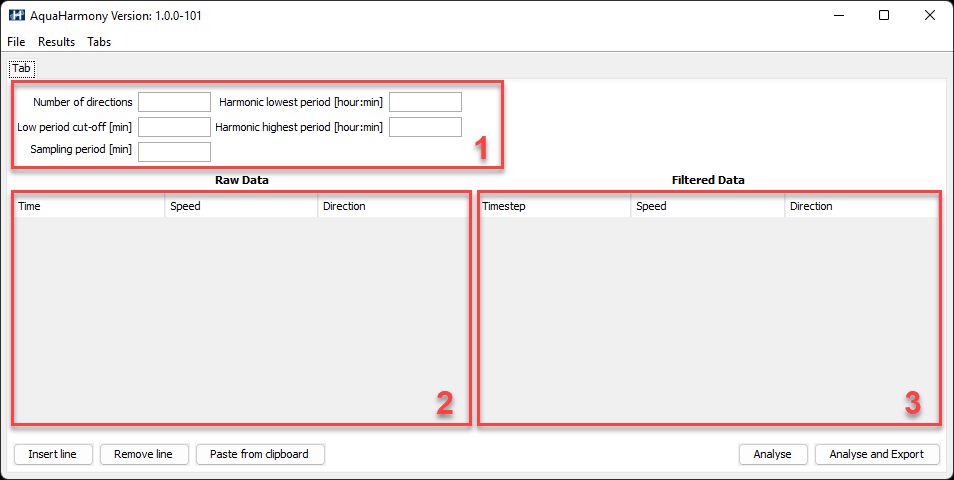
In the lower left part of the interface, you find options for inserting or remove lines in the Raw data section. You may also paste data from the clipboard. To the right, you find options for staring the filtering and analyse the raw data.