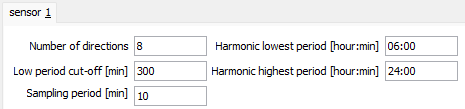Filter condition
Last reviewed version: 2.18.0Let us define the filter condition for the dataset:
- Number of directions: is the number of sectors one would like to present the results in. This is based on 360 degrees, such that when this is 8, we will get sections of 360/8=45 degrees.
- Low-period cut off [min]: this is the periods that you would like to filter out. All periods below this value will be removed from the dataset. In this tutorial we set this to 300. Note! This may not be a representative value, but is applied in this example to show you the effect it will have on results when the analysis is conducted.
- Sampling period [min]: is the number of minutes between each time-step in the dataset. AquaHarmony finds this automatically. To some extent, AquaHarmony can handle some difference in the sampling period within the given dataset. But too large differences will require action from the user. In such cases, the user is notified. We leave this equal to 10 minutes.
- Harmonic lowest and -highest period [hour:min]: are useful in cases where you for example will remove the effect of tide.
- Harmonic lowest period [hour: min] removes all periods lower than this value. Let us remove all periods lower than 6 hours.
- Harmonic highest period [hourmin]: removes all periods higher than this value. We choose the remove periods higher than 24 hours.