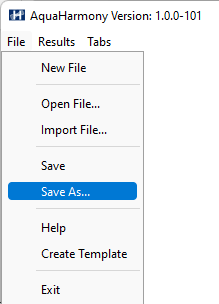Save files
Last reviewed version: 2.18.0As the last thing in this tutorial, we will mention the opportunity to save the imported Raw data and the filter condition. This is saved as a .hmodel. To save these settings, select File > Save as…
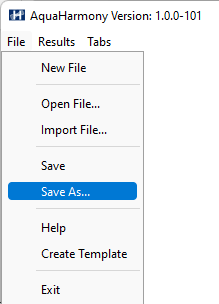
As the last thing in this tutorial, we will mention the opportunity to save the imported Raw data and the filter condition. This is saved as a .hmodel. To save these settings, select File > Save as…