Execute selections
Last reviewed version: 2.19.0Based on the selections we should get a file that writes the maximum axial force (mode) for element number 5 and 8, for timestep intervals 6-16 and 30-35. The full name of the result type (stress type) should be seen in the output file: Local_section_forces.Axial_force_[N]. Press Execute in the lower right corner of PPReduce. A control window will appear, showing the status of the execution.
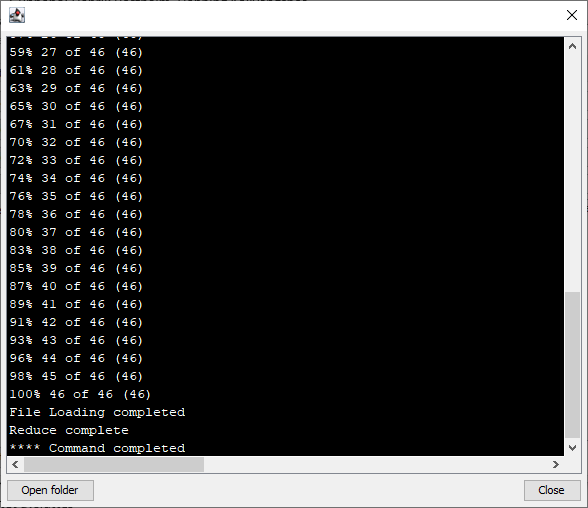
When PPReduce is correctly finished, the control window will say Reduce completed **** Command completed. To open the output-file you can either select Open folder or navigate in the folder you chose to save the output-file. This file PPReduce.txt can be opened in a text-reader.
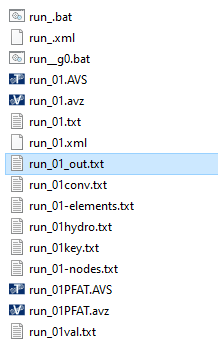
The output-file should resemble the figure below. In the leftmost column the timesteps are reported, here we see that they correctly are written from 6-16 and 30-35. In the next column we have the element ID; EID [-]. Comp [-] writes the number of the component group that the selected elements are a part of. The rightmost column is the associated max axial force in the elements.
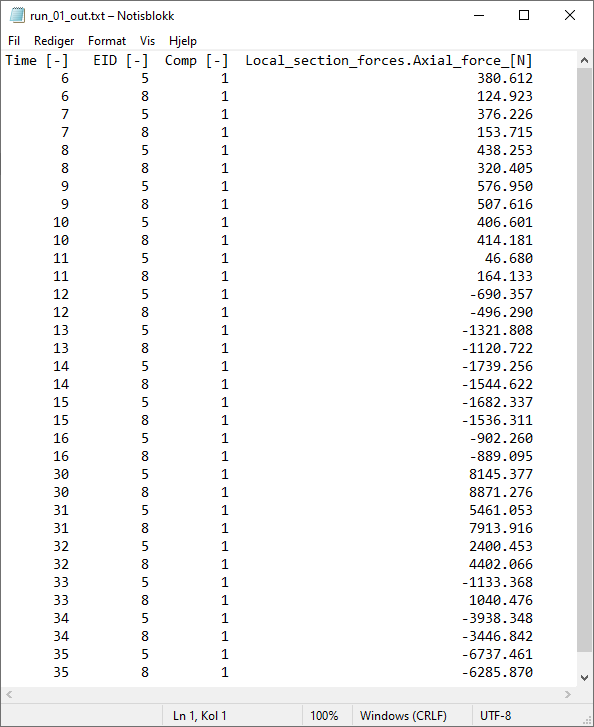
This was a short introduction to the interface of PPReduce. In the next section, we should demonstrate the use of PPFilter.