Output every Nth
Last reviewed version: 2.19.0In the last example will should output every nth timestep from the original avz-file. We want to report every 5th timestep, meaning that the output-file will contain a total of 10 timesteps. This includes timestep no. 0, 5, 10, 15, 20, 25, 30, 35, 40 and 45. The output-file will be named
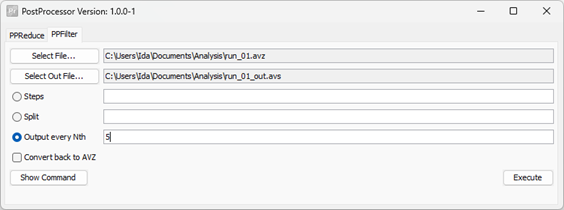
Press Execute. Open run_01_out.avs in AquaView.
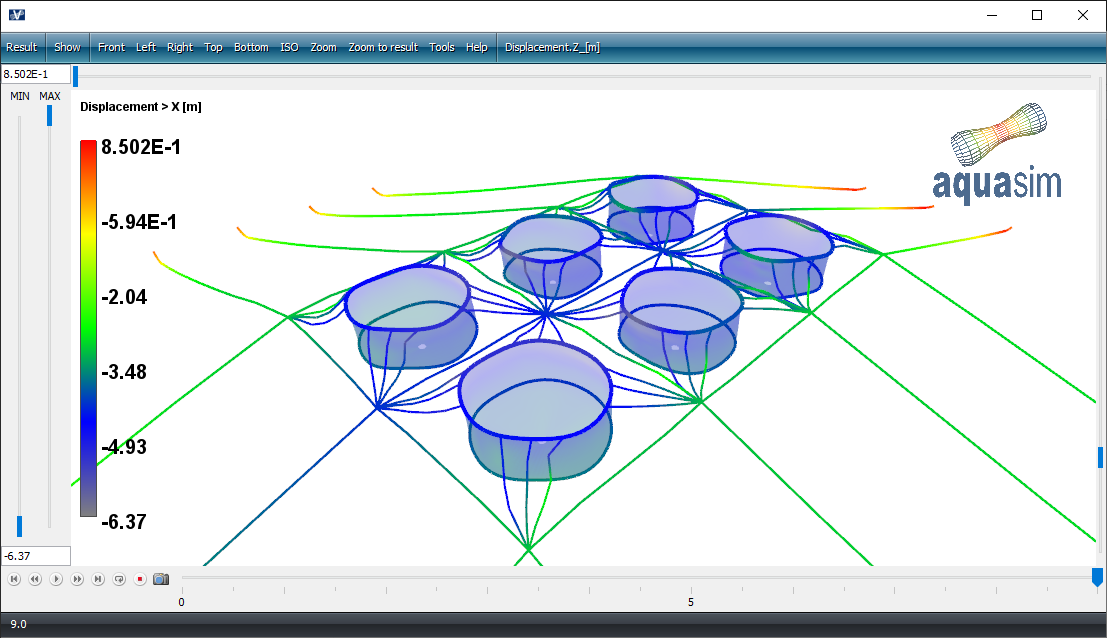
The output-file will contain the steps 0-9. Compared with the original file, the timesteps will have the relation as shown in the table below.
| Comparison timestep | |
|---|---|
| Output: run_01_out.avs | Original: run_01.avz |
| 0 | 0 |
| 1 | 5 |
| 2 | 10 |
| 3 | 15 |
| 4 | 20 |
| 5 | 25 |
| 6 | 30 |
| 7 | 35 |
| 8 | 40 |
| 9 | 45 |
This was a short introduction on how to use PPFilter.